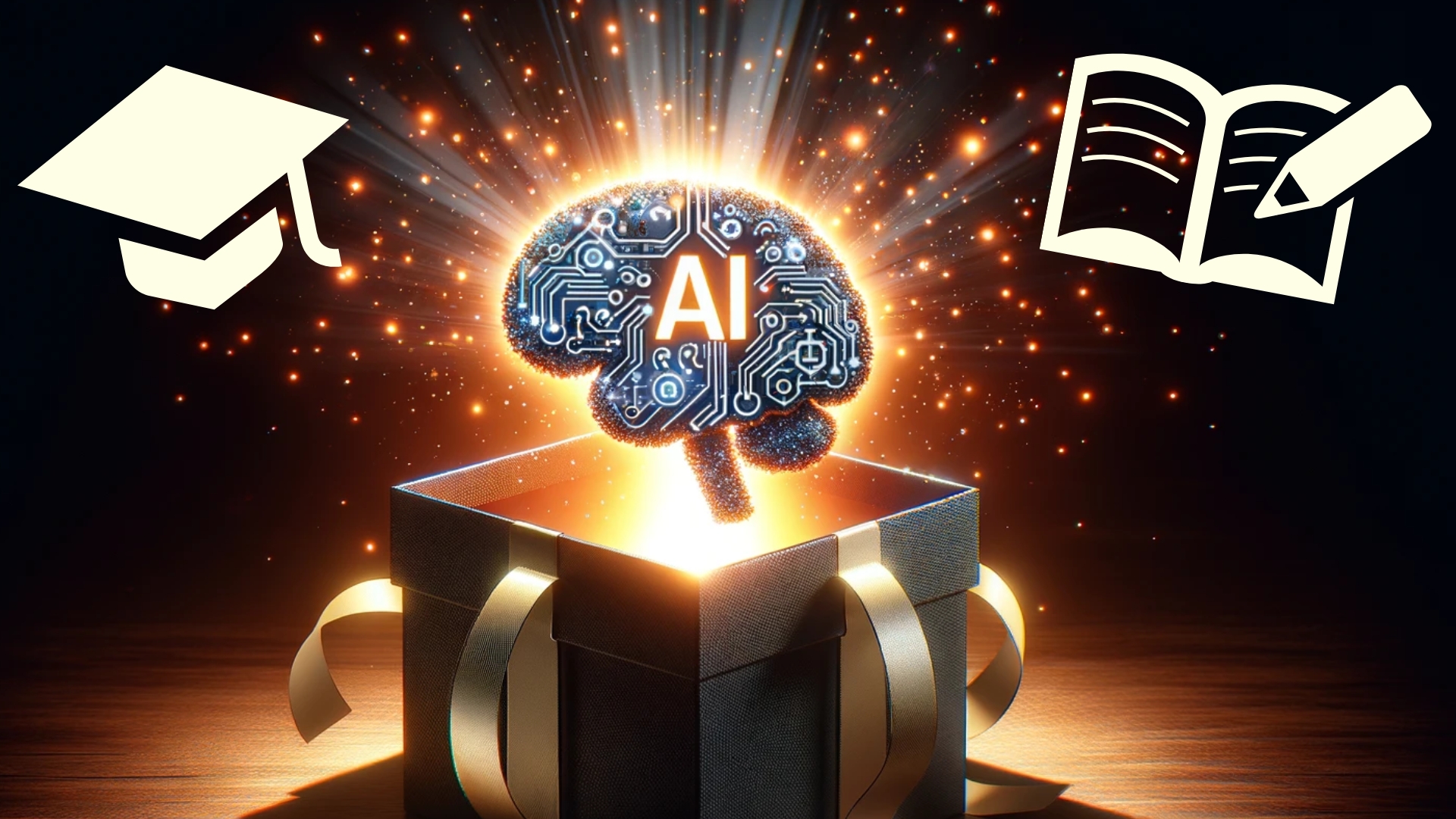This new search feature in Edge is a revolution
Microsoft’s at it again, presenting us with new features week after week. This time it’s all about making our online searches smarter and more efficient in the Edge browser. If you’ve been on the fence about switching to it, this might just be the push you need.
Edge has a cool new feature, as revealed by Mikhail Parakhin, CEO of Advertising and Web Services at Microsoft. Imagine this: you're searching for something important for your business – maybe it's market research or the latest trends in your industry. You type in your query, and you get results from not one but two search engines at the same time.
How does it work?
Let's break it down. Say Bing is your default search engine. Now, when you hit the search icon, you won’t just see Bing's results, you'll also get a peek at what Google (or your alternative search engine of choice) has to offer. This dual view works both ways, ensuring you're not missing out on any valuable information.
In business, information is gold. Having access to comprehensive search results means you're more likely to find the most relevant, diverse, and valuable information. No more switching between browsers or tabs to compare search results – Edge now does that for you in a single view.
Some people have raised concerns about potential visual clutter from combining two engines' results. It's a valid point, and thankfully, Microsoft is listening. Parakhin hinted at the possibility of customizing your 'backup' search engine to streamline the experience. While the sidebar's width is currently fixed, there's an openness to explore deeper customization options soon.
This feature in Edge is quite a lure. It simplifies the task of searching, making research quicker and more effective. You get the best of both worlds without the hassle of juggling multiple windows.
And it’s more than just a convenience; it's a step towards smarter, more efficient browsing, especially for us in the business community. It demonstrates Microsoft's commitment to improving user experience and staying competitive in the browser game.
For current Edge fans, this is an exciting upgrade. For everyone else, it's a compelling reason to consider making the switch.
Need a hand finding time-saving tools for your business? Get in touch.
Here’s what’s in store for the last ever Windows ‘Moments’ update
Microsoft is soon going to release its latest update for Windows 11, known as "Moment 5" or the "February 24 Moment." This update is expected to start rolling out in the next few weeks and it comes with some noteworthy changes that you'll want to keep an eye on.
But first, let's address one thing: After this update, Microsoft is going back to its roots with annual updates for Windows 11.
What does that mean for you? Well, it means you can expect more stability and fewer major overhauls to your operating system. It's time to bid farewell to those frequent "moment" updates and embrace a more predictable schedule.
Now, let's dive into what Moment 5 has in store for us…
One of the standout features of this update is the enhancement of Windows 11's built-in accessibility features. Microsoft is improving the user experience for those who rely on these.
Voice Access now supports multiple monitors and additional languages. It introduces "voice shortcuts" for custom voice-activated commands. Narrator gains the ability to preview new natural voices and works alongside voice access for various tasks.
One notable change is the ability to write directly into text boxes using a stylus across the operating system. This feature streamlines the use of digital pens, eliminating the need for a dedicated handwriting panel.
For the first time ever, Microsoft is making some in-box apps uninstallable. Apps like Edge, Camera, and Photos can be removed if you don't intend to use them.
Microsoft is also making the Windows Search pane more flexible. This update allows third-party search providers like Google or Yahoo to create plugins for the Windows Search pane. So, if you prefer another search engine over Bing (and let’s face it, many of us do), you'll have the option to switch.
The Nearby Share feature (it’s like Apple's AirDrop) gets a boost with "friendly name" support. You can give your PC a more readable name, making file sharing more user-friendly. Additionally, Windows Spotlight, which displays Bing's background of the day, will become the default wallpaper setting.
Copilot is getting better. It can now be "undocked," making it more versatile and accessible. You'll also find the Copilot interface in the Windows ALT+TAB menu for quick and easy access.
And Microsoft is making changes to the Widgets Board. You’ll be able to disable Microsoft News integration, allowing for a widget-only layout if you prefer not to have news headlines in your Widgets Board. Plus, third-party news services can build plugins to integrate with the Widgets Board, providing more options for users.
Notepad will include a character count feature and an "Edit with Notepad" shortcut in context menus for select file types.
In a nutshell, Moment 5 brings a host of improvements and enhancements to Windows 11, making it more accessible, user-friendly, and versatile.
For business owners, these updates can improve productivity and streamline workflows for you and your team. If you haven’t already made the move to Windows 11, now’s the time! We can help you with that – get in touch.
How proactive monitoring will help your business weather any storm
You’re the captain of your own ship. You have an excellent crew behind you. You’re prepared for anything!
Or so you thought.
Then one day, out of the blue, a massive digital kraken tentacled its way into your ship's systems, causing havoc.
Your lookout was using the crow’s nest as a cozy place to nap. What you really needed was a vigilant lookout, alert for any small sign of danger.
This is the difference between being proactive about monitoring your business’s systems, or reactive. And we all know that prevention is better than cure, right?
Watch our latest video as it explains everything you need to know about proactive monitoring
for your business.
Get in touch with is to learn more!
Microsoft wants you to pay for updates
Microsoft has announced that starting on October 14, 2025, they will no longer provide free support and security updates for Windows 10.
While the idea of paying for updates might raise some eyebrows, let's put this into perspective. By 2025, Windows 10 will be a decade old, and Microsoft is likely to have introduced Windows 12. And as we know, Windows 11 is available today.
Supporting multiple old operating systems can be quite a handful, even for a tech giant like Microsoft.
2025 may seem like a way off, but it’s a good idea to start weighing up your options now. Here they are:
Option 1: Upgrade to Windows 11
Microsoft's preferred option is for you to switch to Windows 11. It's got some fantastic features and free updates until its end of life.
Option 2: Stick with Windows 10 and pay
You can choose to stay with Windows 10, but you'll need to pay for security updates (no new features, though). The exact cost isn't known yet. It'll likely be a subscription for monthly updates.
Option 3: Stick with Windows 10 and don’t update it
Sure, you can continue using Windows 10 without paying, but this isn't advisable. Without updates, your business’s PCs will become vulnerable to threats and security issues. And without Microsoft’s support to fix problems, even tech experts like us have nowhere to go for help. Please don’t take this option!
You've got until October 2025 to decide, so there’s no rush. But if you want your business to thrive this year, we’d highly recommend upgrading to Windows 11 sooner than later. You’ll immediately benefit from some features that could improve your processes and make your team’s jobs easier.
If you're considering the move to Windows 11, or exploring other options, we're here to help make the transition smooth and hassle-free. Get in touch.
Are you ready for next-gen email security? (YES!)
Google has unleashed a powerful new tool to make your Gmail inbox a safer and spam-free haven, and it's called RETVec.
But what exactly is RETVec?
Well, let's break it down in simple terms. RETVec stands for Resilient and Efficient Text Vectorizer. Fancy. In plain English, it's a tool that makes Gmail even better at spotting annoying spam emails that try to sneak into your inbox.
Did you know that the people behind spam emails can be very smart to try to avoid detection? Some use invisible characters, something called LEET substitution (like "3xpl4in3d" instead of "explained"), and intentional typos to get past our defenses. But RETVec is trained to be resilient against all these tricks.
Google explains it as mapping words or phrases to real numbers and then using these numbers for further analysis, predictions, and figuring out word similarities. In short, it's like giving Gmail a supercharged spam radar.
How does this benefit you? Gmail's spam detection rate shot up by an impressive 38% with RETVec on the scene. Plus, Gmail's false positive rate dropped by nearly a fifth (that's 19.4% fewer false alarms).
I know that some of you might be wondering if there’s a catch. Well, there's a tiny caveat you should be aware of, especially if your business sends promotional emails.
With RETVec's increased vigilance, some legitimate emails might get caught in the crossfire. It's a good idea to keep an eye on your email analytics to ensure your messages reach their intended recipients.
RETVec isn't just about better security. It's more efficient too. Google reports that the Tensor Processing Unit (TPU) usage of the model dropped by a whopping 83%. Smaller models mean reduced computational costs and faster delivery, which is a game-changer for large-scale applications and on-device models. So, it's a win-win situation.
Spam is a go-to weapon for cyber criminals and now RETVec can help keep us better protected. It blocks malicious emails, keeping our data safe and our inboxes clutter-free.
If you don’t use Gmail, don’t feel too left out. It’s likely we’ll see other email providers including Microsoft bringing similar protection in the future.
In the meantime, if you’d like us to review your business’s email security, get in touch.
You’re not imagining it, video calls ARE stressful
You know that feeling when you've spent way too much time in virtual meetings, and you'd trade your favorite coffee mug for some real face-to-face interaction? That’s called Zoom fatigue.
It turns out there's scientific evidence to back up what we've all been feeling.
Recently, researchers from Austrian universities decided to take a closer look at the impact of video conferencing on our bodies and minds. They strapped participants with EEG and EKG monitors and went to town with Zoom, Microsoft Teams, and similar platforms.
The results were eye-opening.
Brain signal frequency, as measured by EEG, showed a noticeable increase in higher-level frequencies associated with concentration, attention, and stress during online meetings compared to in-person encounters. So, it's not just your imagination – those video calls are really making you work extra hard to stay focused.
Additionally, the study revealed changes in heart rate variability, indicating ongoing signs of fatigue throughout the course of an online meeting.
Before you swear off video meetings forever, it's essential to consider the study's context. The participants were university students, not corporate warriors, and the study was conducted on-campus, not from cozy home offices. So, there might be some variations based on age and environment.
However, the key takeaway is that communicating face-to-face versus through a screen can have a significant impact on the human body. So, even if you're not a 24-year-old student on a college campus, video conferencing fatigue is a real thing.
What can businesses do if they want to keep the benefits of video conferencing without driving their employees up the virtual wall?
Consider using collaboration tools like Teams, Slack, or even good old-fashioned email to reduce the need for real-time video meetings. Give your team the flexibility to respond when it suits them best.
If possible, schedule in-person meetings when it's safe and practical to do so. Nothing beats the personal touch of a face-to-face conversation, and it's a refreshing break from the virtual world.
The simplest solution can often be the most effective. Have an open conversation with your employees about their preferences for communication. Some may thrive in video meetings, while others may prefer written updates or phone calls.
When you do schedule video meetings, keep them short and sweet. Avoid back-to-back calls and allow time for breaks between meetings to prevent burnout.
The message is clear: don't throw out your webcam just yet. Instead, take a step back, assess your communication methods, and find the right mix that keeps your team engaged and energized.
Can we help you find the tech tools to keep your people productive and engaged? Get in touch.
Implementing Ongoing Risk Management as a Standard Practice
In 2021, organizations that didn't have zero trust incurred an average breach cost of USD 1.76 million more than those organizations with a mature zero-trust approach.1 It’s no wonder that 69% of organizations believe that there will be a rise in cyber spending in 2022 compared to 55% in 2021, and more than 25% expect double-digit growth in cyber budgets in 2022.2 With cyberattacks surging due to widespread remote work and increased online interactions during the pandemic, it seems likely that this trend will only continue to grow further.
About 85% of breaches involved a human element in 2021. Additionally, 36% of breaches involved phishing attacks while ransomware attacks contributed to 10% of attacks.3 Amid such an evolving threat landscape, your top-most priority should be ensuring an advanced layer of cybersecurity that can protect your organization from malicious actors.
Building a strong defense is not easy since cybersecurity is not a one-and-done exercise. Your business may be safe now but could be unsafe the very next minute. Securing your business’ mission-critical data necessitates an unwavering commitment over a lengthy period. While there are several pieces to this puzzle, the most important one is ongoing risk management.
In this blog, we will walk you through cybersecurity risk assessment. By the end of it, we hope you will realize how installing cybersecurity solutions alone isn’t enough to counter cyberattacks unless you make ongoing risk management an operational standard for your business.
Understanding cybersecurity risk assessment
In rudimentary terms, cybersecurity risk assessment refers to the act of understanding, managing, controlling and mitigating cybersecurity risks across your business’ infrastructure.
In its Cybersecurity Framework (CSF), the National Institute of Standards and Technology (NIST) states that the purpose of cybersecurity risk assessments is to “identify, estimate and prioritize risk to organizational operations, assets, individuals, other organizations and the nation, resulting from the operation and use of information systems.”
The primary purpose of a cybersecurity risk assessment is to help key decision-makers tackle prevalent and imminent risks. Ideally, an assessment must answer the following questions:
- What are your business’ key IT assets?
- What type of data breach would have a major impact on your business?
- What are the relevant threats to your business and its sources?
- What are the internal and external security vulnerabilities?
- What would be the impact if any of the vulnerabilities were exploited?
- What is the probability of a vulnerability being exploited?
- What cyberattacks or security threats could impact your business’ ability to function?
The answers to these questions will help you keep track of security risks and mitigate them before disaster strikes. Now, imagine periodically having the answers to these questions whenever you sit down to make key business decisions. If you’re wondering how it would benefit you, keep reading.
Why make ongoing risk management a standard practice?
Making ongoing risk management an operational standard is vital, especially in today’s cyberthreat landscape where even a single threat cannot be underestimated. In one study, 30% of respondents say that real-time threat intelligence is critical for their cyber risk management.2 In one assessment, your business might seem on the right track but in the next one, you might spot vulnerabilities that can expose your business network to bad actors. That’s precisely why having an ongoing risk management strategy is now an integral part of standard operations for every business.
Most organizations lack the capacity to transform data into insights for cyber risk assessment, threat modeling, scenario creation and predictive analysis. This underutilization of data is one of the major roadblocks to making ongoing risk management an operational standard for businesses.
Here are seven reasons why you just can’t keep this key business decision on the backburner anymore:
Reason 1: Keeping threats at bay
An ongoing risk management strategy will help you keep threats, both prevalent and imminent, at a safe distance from your business.
Reason 2: Prevent data loss
Theft or loss of business-critical data can set your business back a long way, and your customers might turn to your competitors. Ongoing risk management can help you remain vigilant of any possible attempts at compromising your business data.
Reason 3: Enhanced operational efficiency and reduced workforce frustration
As a business owner or key decision-maker of your organization, you would be amazed how consistently staying on top of potential cybersecurity threats can reduce the risk of unplanned downtime. The assurance that hard work will not vanish into thin air will surely keep the morale of your employees high, thereby reflecting positively on their productivity.
Reason 4: Reduction of long-term costs
Identifying potential vulnerabilities and mitigating them in time can help you prevent or reduce security incidents, which in turn can save your business a significant amount of money and/or potential reputational damage.
Reason 5: One assessment will set the right tone
You must not assume that there should only be one fixed template for all your future cybersecurity risk assessments. However, to update them continuously, you need to conduct one in the first place. Hence, the first few assessments will set the right tone for future assessments as part of your ongoing risk management strategy.
Reason 6: Improved organizational knowledge
Knowing security vulnerabilities across the business will help you keep a keen eye on important aspects that your business must improve on.
Reason 7: Avoid regulatory compliance issues
By ensuring that you put up a formidable defense against cyberthreats, you will automatically avoid hassles with respect to complying with regulatory standards such as HIPAA, GDPR, PCI-DSS, etc.
Choose the right partner
Get the right partner to help you gauge every single cybersecurity risk your business is exposed to and protect your business continuously for a prolonged period. Contact us to learn how we can help you mitigate cybersecurity concerns with regular risk assessments.
1Cost of a Data Breach Report, 2021
2Global Digital Trust Insights Survey, 2022
3Data Breach Investigations Report, 2021
An AI-charged blast from the past
Happy New Year.
Remember Microsoft Paint? The simple drawing tool that many of us used to create pixelated masterpieces in our youth? It's probably not an app you use very much these days. But what if I told you there's a reason you might want to revisit it right now?
Microsoft Paint is getting a serious upgrade in Windows 11 – and it's all about AI.
The big news is the introduction of Dall-E 3 support to Paint, or as it's known in the app, Cocreator.
Sound familiar?
If you've seen the feature in Bing AI, you know it's a game-changer. This isn't just any old image creation feature. With Cocreator, you can tell it what you want, specify an art style, and an image based on your description magically appears.
And this isn't some gimmicky add-on. When Cocreator first rolled out with Bing Chat (now called Copilot), there was a massive rush to use the image generation capability. And the buzz around how good it is? Well, let's just say it's been substantial.
Sure, there have been a few hiccups along the way, but when it comes to AI, a bit of turbulence is par for the course.
Windows Latest reports that Cocreator in Paint has left the testing phase and is ready for prime time – it’s now rolling out to all Windows 11 users.
If you’re not seeing the Cocreator feature yet, don't worry, it's coming. Just make sure you're running the latest version of Paint. If Microsoft asks you to sign up for the waiting list, do it.
The Cocreator feature isn't the only new addition to Paint. The app has been significantly beefed up this year. We're talking a transparency effect, layers (a much-requested functionality), and even background removal. And these improvements aren't just for Paint, Microsoft's core Windows 11 apps are also getting a makeover.
At this point, you might be thinking, "That's all well and good, but how does this help my business?"
Well, imagine being able to create custom graphics for presentations, reports, or social media posts in seconds. Think about how much time and money that could save.
With Cocreator, anyone on your team can become a graphic designer. No need for expensive software or lengthy training; just describe what you want, and let AI do the rest.
Raring to try this one out (it’s a nice way to start the new year)? You’ll need to have Windows 11 installed. If we can help with that, or any other tech problem this year, get in touch.
Unwrap the gift of knowledge: 5 free AI courses by Microsoft
Happy holidays! With the holiday season in full swing, you should be enjoying some well-deserved downtime. But what if I told you that you could make the most of your few days off from your business and prepare to seize the AI opportunity in 2024?
The world of AI is booming, rapidly transforming industries, and redefining how we do business. In fact, according to PwC, AI could contribute up to $15 trillion to the global economy by 2030.
Microsoft has released five free courses on AI that you can take advantage of during your time off.
An Introduction to Artificial Intelligence
Let's begin with the basics. This course helps you grasp the key concepts in AI. It's designed for anyone and everyone, regardless of their technical background. By the end of this course, you'll have a solid understanding of what AI is and how it can benefit your business.
You can find it here: https://www.linkedin.com/learning/introduction-to-artificial-intelligence
What is Generative AI?
Once you're comfortable with the basics, dive into the world of generative AI. This course covers the fundamentals, including what it is, how it works, different models, and future predictions and implications. You'll learn how generative AI can be used to create new content and ideas, opening exciting possibilities for innovation and creativity in your business.
You can find it here: https://www.linkedin.com/learning/what-is-generative-ai
Generative AI: The Evolution of Thoughtful Online Search
This course takes a deeper look at the core concepts of generative AI-driven reasoning engines and how they differ from traditional search engine strategies. With a better understanding of these concepts, you'll be able to leverage the power of AI to improve your online search capabilities, making your business more efficient and effective.
You can find it here: https://www.linkedin.com/learning/generative-ai-the-evolution-of-thoughtful-online-search
Streamlining Your Work with Microsoft Bing Chat
Chatbots are revolutionizing the way businesses interact with their customers. This course helps you discover the power of chatbots and how to use them effectively. Learn how to streamline your customer service, automate routine tasks, and provide a better user experience with the help of AI-powered chatbots.
https://www.linkedin.com/learning/streamlining-your-work-with-microsoft-bing-chat
Ethics in the Age of Generative AI
Finally, this course addresses one of the most pressing issues in AI – ethics. As AI continues to permeate every aspect of our lives, it's crucial that we consider the ethical implications of using these tools and products. This course will guide you on how to navigate these complex ethical issues, ensuring that your use of AI aligns with your values and principles.
You can find it here: https://www.linkedin.com/learning/ethics-in-the-age-of-generative-ai
Make the most of these free courses to help you stay ahead of the curve, enhance efficiency, build trust with your customers, and unlock new opportunities.
I know you want to kick back and relax for the next few days, and you should! But when you hit that no-man’s land between Christmas and New Year and you start to forget what day it is, this is a great investment of your time.
What are you waiting for? Oh, right, the turkey…
New! A better way to find Chrome extensions
If you use Google Chrome, you’ll love this. Google has just rolled out a game-changing update that's going to make your browser more powerful than ever.
It’s the revamped Chrome Web Store, featuring a fresh design and exciting new features.
Now, if you're like me, you've probably spent more time than you'd care to admit sifting through the Chrome Web Store in search of the perfect extensions for your browser. Those days of endless scrolling and hunting for that elusive add-on are officially over.
First off, they've introduced new categories to help you quickly find what you need. Whether you're shopping, looking for productivity tools, or are just in the mood for some entertainment, there's a category for you. And the cherry on top? There's now a dedicated section for AI-powered extensions.
These AI-powered extensions are not to be underestimated. Many of them integrate popular chatbots and even some of the best ChatGPT extensions available. Imagine having your own virtual assistant right in your browser, ready to answer questions, provide recommendations, and assist with various tasks.
And it doesn't stop there. Google has also included a 'suggested extensions' section that tailors recommendations based on what you've previously downloaded.
There’s an 'Editors’ spotlight' section which promises to showcase up-and-coming extensions you might have otherwise missed.
Navigating the Chrome Web Store has become even more intuitive. The search bar has moved to the top-right corner of the screen, and Google has enhanced its capabilities. You can filter by all items or focus on featured extensions and themes, making it a breeze to find exactly what you want.
In the top-left corner, you'll find the Extensions tab to dive deeper into add-ons for your browser. Fancy changing the look of Chrome? Simply navigate to the Themes tab. Customization has never been this easy.
While this new Chrome Web Store update is undoubtedly exciting, let's not forget about the importance of staying vigilant when it comes to browser security. Here are a few reminders:
1. Monitor downloads to make sure they’re safe and relevant
2. Never download extensions from third-party websites
3. Make sure everyone in your business is aware of and follows the correct security measures.
4. Regularly update Chrome and your extensions and educate your team about the importance of strong passwords and safe browsing practices.
If you’d like help finding even more productivity-boosting tools for your business, get in touch.
Is app overload slowing down your team?
Ever had one of those days where you feel like your inbox is staging a coup against your productivity?
You're not alone.
In fact, a recent study revealed that 80% of our communications are still happening via email.
Yes, despite all the apps, chat services, and digital tools we have at our disposal, we're still stuck in our old ways, sifting through an avalanche of emails. It's a little like using a carrier pigeon in the age of the telephone.
The study also found that employees are wasting precious hours navigating through a maze of apps. Imagine this: Your employee is about to send an important report but gets lost between Slack, Teams, Google Docs, and a dozen other tools. It's like playing a never-ending game of digital hide-and-seek. And spoiler alert: It's not fun.
What about video conferencing? That's got to be better, right? Well, not quite. Sure, it gives us the illusion of being productive, but the truth is, most employees find only three in five meetings genuinely valuable. The rest? Unproductive.
And let's not forget about the constant need to repeat or clarify ourselves. We're talking about 74% of workers having to repeat themselves some of the time, with almost a quarter saying this happens often. It's enough to make you want to scream into the void, isn't it?
So, what's the solution?
Well, it's time to take a step back and rethink your digital strategy.
Instead of piling on more apps and tools, why not work with a technology strategist who can help you create a plan that makes sense for your business? Think of us as the Marie Kondo of the digital world, helping you declutter your digital workspace and sparking joy (and productivity) in your team.
If you’re ready to get away from the endless loop of emails and app notifications and boost your productivity again, let us help.
You’ve heard of Copilot… but what is it?
What if we told you your business could have its own personal assistant that's always ready to help, can answer virtually any question, and even change system settings on your devices?
It might sound too good to be true, but thanks to Microsoft's innovative new AI chatbot, Copilot, it's a reality.
Imagine this: You're busy. Your day is packed with meetings, and you need to quickly find information or change a setting on your device. What do you do?
Instead of panicking or wasting time you don’t have, just ask Copilot.
It’s the new kid on the block, replacing Cortana as Microsoft's go-to AI assistant. But what makes Copilot stand out from the crowd? Well, it’s built into the Microsoft Edge browser and integrated directly into Windows 11, allowing it to perform a broader range of tasks than ever before.
Ever tried to find a specific setting on your device and ended up lost in a sea of menus? With Copilot, you can simply ask it to change the setting for you.
But Copilot isn't part of the operating system. It’s more like a bonus feature of the Microsoft Edge browser that's been cleverly disguised to look like a native part of Windows 11.
When you summon Copilot, a sidebar appears from the right, revealing an interface identical to Bing Chat's web version. Here, you can set your conversation style and ask questions on virtually any topic. From "Make me a picture of a tropical beach with palm trees” to "Create a five-day itinerary for my business trip in March,” Copilot is ready to assist.
The best bit? Copilot understands context, meaning you can ask follow-up questions without repeating specific keywords. It's like having a conversation with a real person.
You can also use Copilot to get answers from any page on Microsoft Edge. Simply ask something like, "Give me a summary of the page I have opened on Microsoft Edge," and Copilot will scan the webpage content and respond accordingly.
So, what's the catch? Well, the preview of Copilot in the Windows 11 2023 update doesn't reflect the final product that Microsoft plans to roll out. But they're continually polishing the interface and will be adding more features in future updates.
While it might still be finding its feet, there's no denying its potential.
If you’d like a hand navigating Copilot, or any other productivity tools, get in touch.