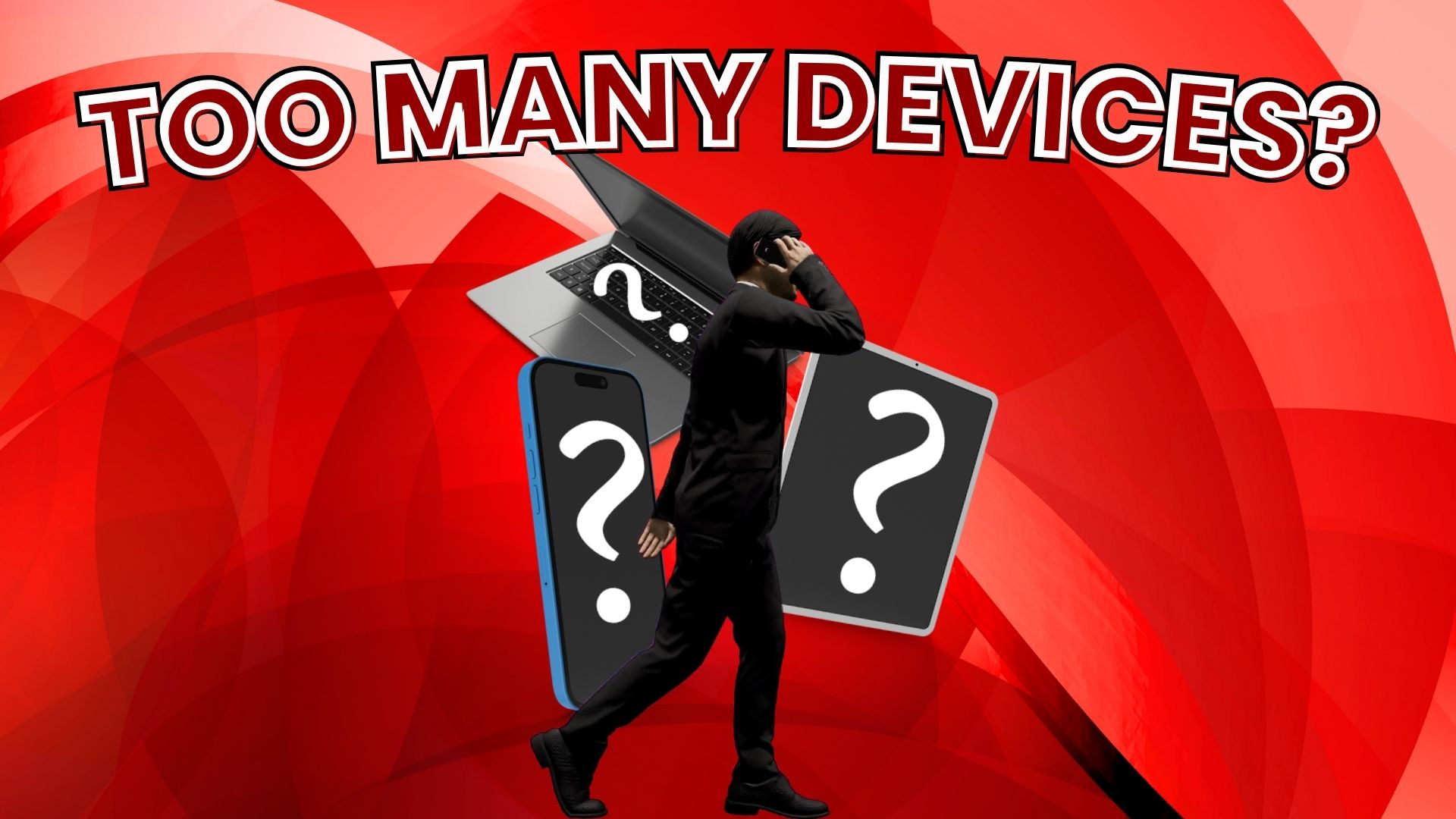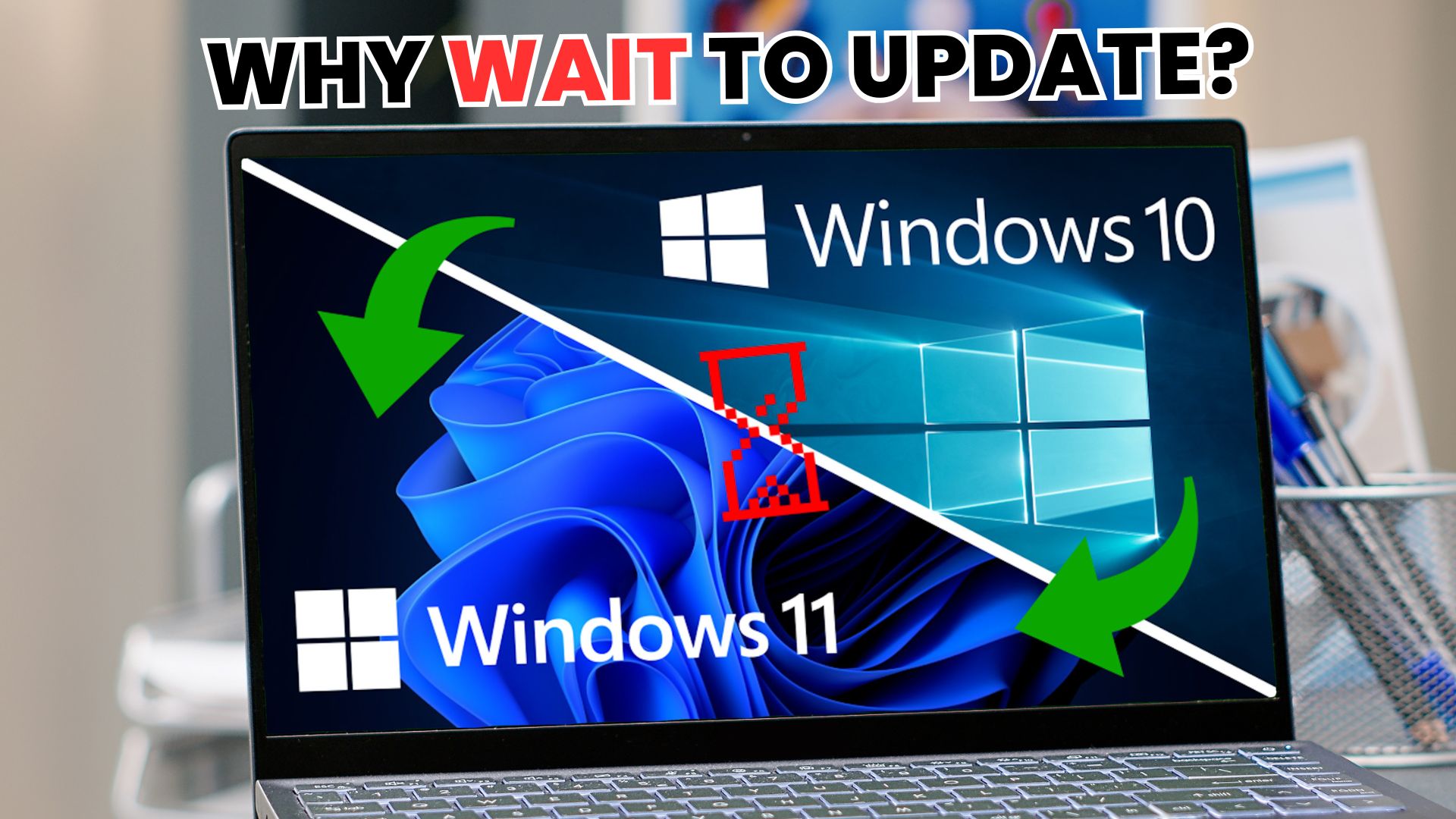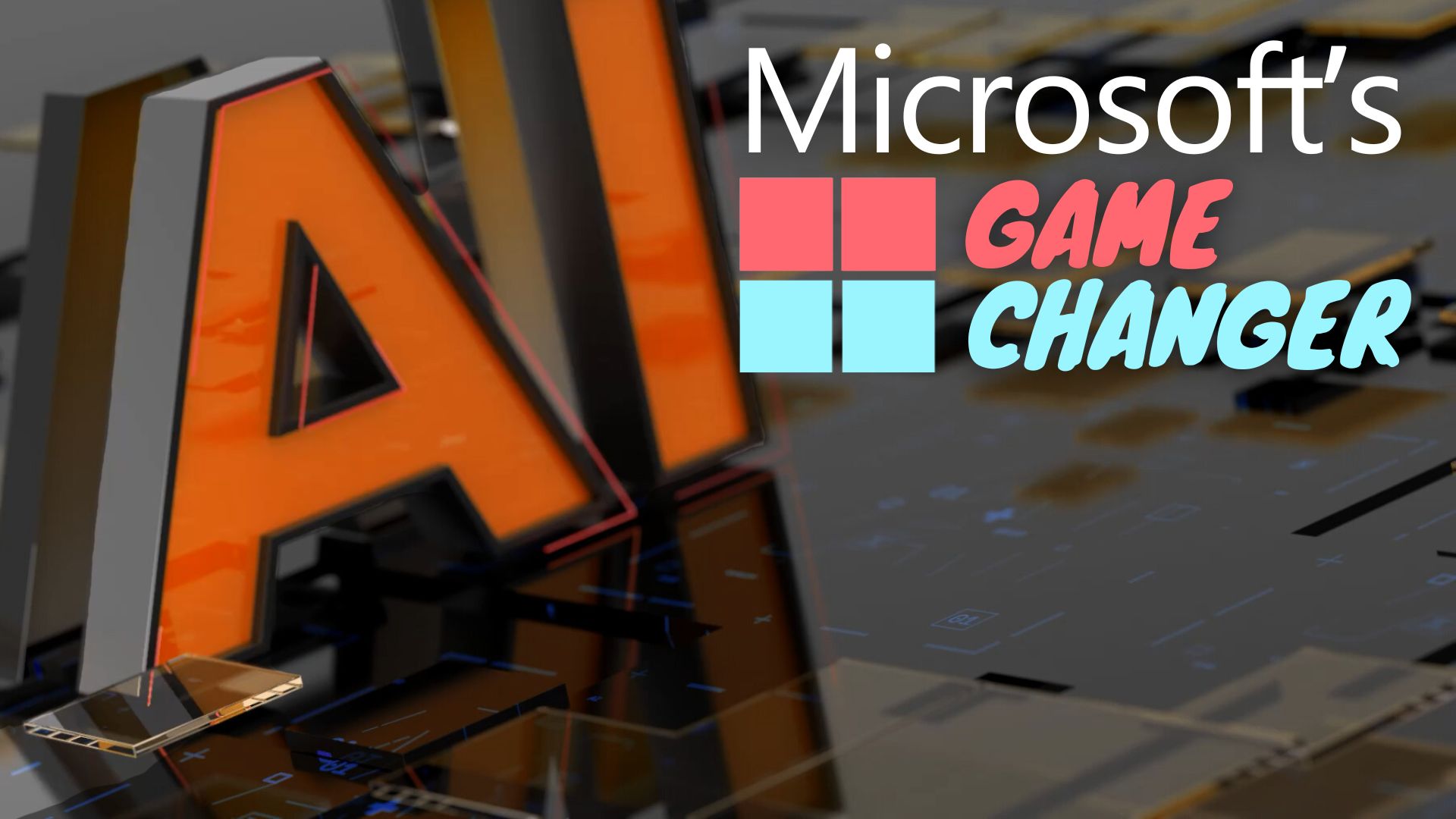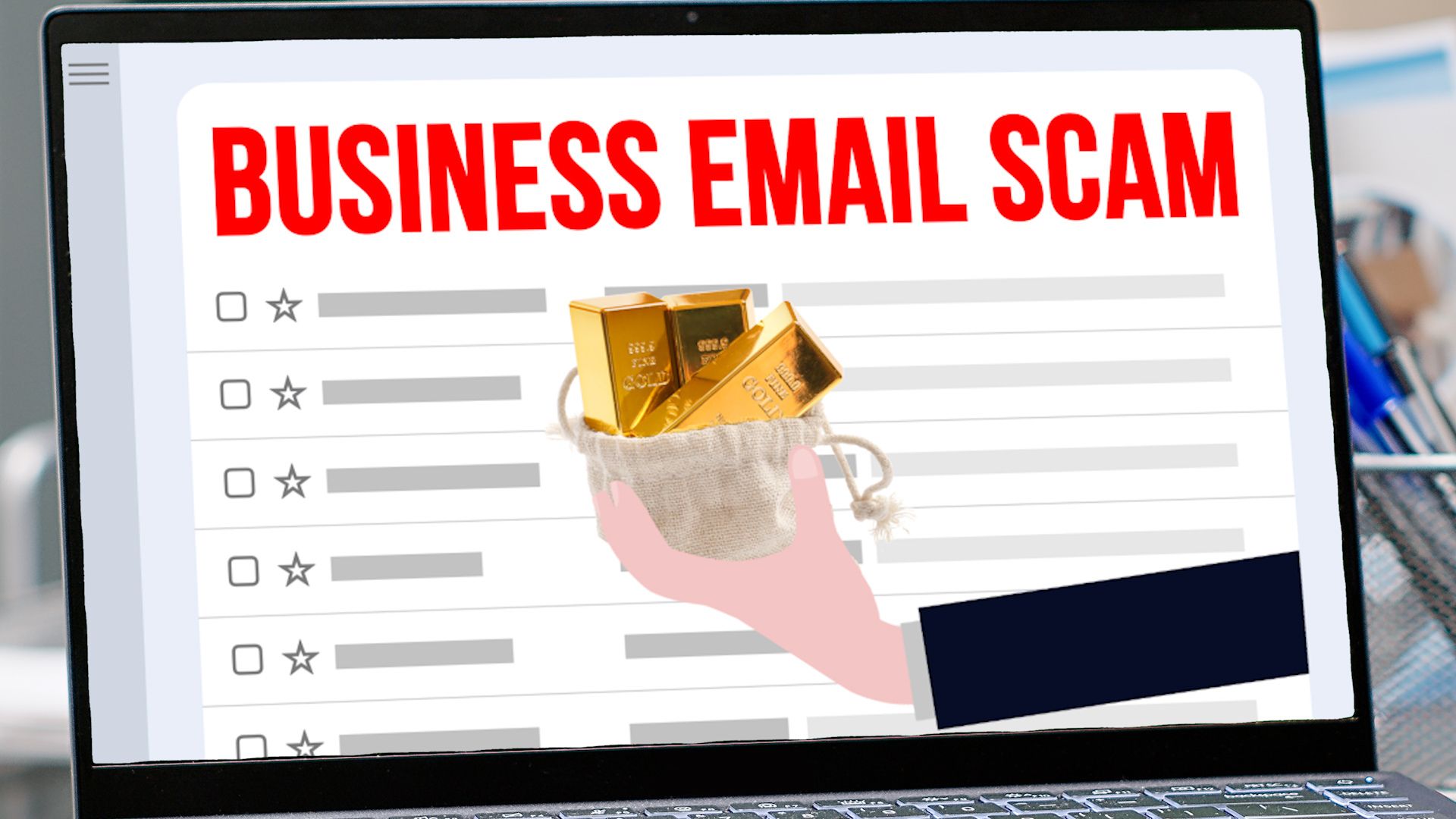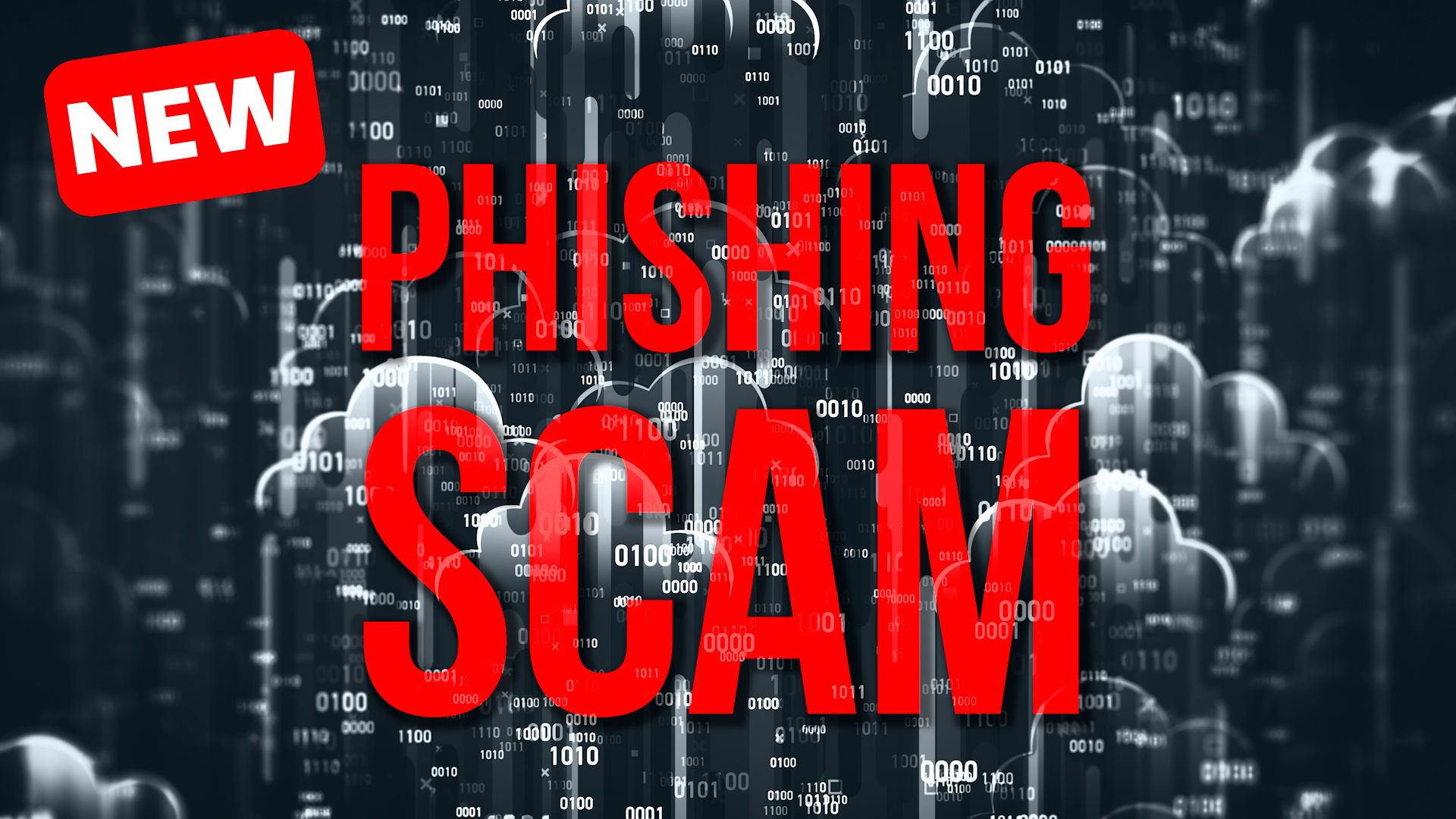FOMO is driving businesses to spend more on IT
Ever feel like you’re racing to keep up with all the new tech out there? You’re not the only one. Businesses are spending more on software than ever before… and it’s in no small part due to “FOMO” – fear of missing out.
In fact, a recent report shows that 76% of businesses are bumping up their software budgets for next year, with many planning to increase their spend by 5 to 15%.
Why?
It’s simple: No business owner wants to feel like they’re falling behind while their competitors are jumping on the next big thing. So, businesses are investing in tools that they think will make them better, faster, and more secure.
Artificial intelligence (AI) is at the top of the list when it comes to the tech businesses want to invest in. This is because AI is making it easier to get stuff done; whether that’s automating routine tasks, crunching numbers, or even improving customer service.
But on the flip side, AI is also putting new tricks up the sleeves of cyber criminals. Meaning that businesses are having to spend more on cyber security to keep their data safe.
The hardest part about buying software isn’t usually the actual purchase – it’s what comes after. Using new software takes planning, and everyone in the team needs to learn how to use it. If your team isn’t ready, even the best software won’t help you much.
This is why many businesses are also investing in training tools, such as learning management systems (LMS). This helps bring employees up to speed, so your new tech doesn’t just sit there collecting virtual dust.
It can be tempting to be one of the first to adopt all the latest tools. But moving too fast can lead to headaches. It takes time to figure out what software is right for your business and how to make it fit into your processes. Jumping in without a clear plan could leave you with a tool that’s more trouble than it’s worth.
The good news is that many businesses are getting smarter about how they choose software, using reviews, testimonials, and recommendations from experts (like us) to make informed decisions.
If you’re feeling the pressure to invest in new tools, take a breath. Think about what your business really needs:
- Do you want to improve efficiency?
- Keep your business data secure?
- Help your team work better?
Whatever the reason, make sure you choose tools that are in line with your goals and that your team is ready to use.
FOMO might be driving the trend, but that doesn’t mean you have to let it control your decisions.
We can help make sure the tech you invest in pays off for your business in the long run. Get in touch.
How many devices do you use every workday?
It feels like we have a gadget for everything these days, doesn’t it?
The average office worker now carries around three devices to get through the day. Think laptops, tablets, headphones… and even multiple phones.
Technology keeps teams connected and helps us work smarter – but there’s a downside: Managing so many devices can get a little overwhelming.
What happens every time we add a new device to our daily work routine? There’s something else to charge. Another thing to carry. One more item to keep track of.
In fact, carrying around all this tech adds up to an average 9lbs of extra weight. That’s like carrying an air fryer to work every day!
Another issue is the mental load. Many professionals say they feel bogged down by the notifications they get across all their devices. It’s common to get dozens of notifications every day, and the constant flow of alerts can be such a distraction.
One way to get around gadget overload is to try out devices that handle many functions, like foldable phones, or hybrid laptops. This way, one device could do the same thing two or three of your devices are doing.
Another great strategy is to upgrade to a smarter system, like Windows 11.
Windows 11 makes it easier to switch between tasks, reducing the need for extra devices. With a smoother, more integrated experience, your team might not feel they need as many gadgets to stay productive.
Need help streamlining your setup? We can help walk you through the options. Get in touch.
Windows 11 uptake is at an all-time high – what are you waiting for?
Still holding on to Windows 10 in your business? It’s time to start thinking about making the move to Windows 11.
Three years after its release, Windows 11 is making major headway, with its market share reaching 35.55% in October 2024. While Windows 10 still holds around 60.97% of the market, change is on the horizon – and there are some compelling reasons to consider the switch.
First, let’s talk about the big news: From October 14, Windows 10 will no longer receive free support from Microsoft. Although this doesn’t mean Windows 10 will stop working, it will stop getting important updates, such as up-to-date protection against malicious software and cyber threats.
Microsoft will be offering extended security support for Windows 10 for an extra year, but this will cost businesses $30 per device and could get expensive. And this is only a temporary solution.
So, why has interest in Windows 11 spiked recently?
For one, the PC market has picked up. This is partly because of the rise of "AI PCs", which use hardware that is more capable of handling AI-based tasks. People want to make sure their devices are compatible with the latest software, including Windows 11. There’s also buzz around the rollout of “Windows Intelligence” – a possible rebrand of some Windows 11 AI features.
Upgrading to Windows 11 isn't just about keeping up with the latest tech, though. Another reason people are moving to Windows 11 is that it offers a more streamlined and user-friendly experience. New features include customizable widgets and an improved File Explorer, helping you to get things done faster.
Another major benefit to businesses is that Windows 11 brings improved security, offering better protection against cyber threats like:
- Ransomware, where you get locked out of your files and held to ransom for their (possible) return
- Phishing attacks, where you get tricked into revealing sensitive information through things like fake emails
If you want to stick with Windows 10, Microsoft’s one-year extension could offer you a bit more time. But if you want our advice? You’d only be delaying the inevitable, while missing out on the benefits of upgrading.
We can help make the switch stress-free. Get in touch.
The Hidden Dangers of Your Email Signature: A Cyber Security Wake-Up Call
How much thought do you give to your email signature? If you're like most professionals, probably not much. It's just a convenient way to share your contact details and reinforce your brand, right?
Wrong. Your seemingly innocuous email signature could be a goldmine for cybercriminals.
In today's digital landscape, where cyber threats are evolving at an alarming rate, even the most mundane aspects of our online presence can become vulnerabilities. Your email signature, packed with personal and professional information, is no exception.
Let's dive into why this matters and what you can do to protect yourself and your business. Here are seven ways to make your emails more secure.
Spoofing is when someone disguises an email address, sender name, phone number, or website URL — often just by changing one letter, symbol, or number — to convince you that you are interacting with a trusted source. ‘Scams and Safety: Spoofing and Phishing’ - www.fbi.gov
The Art of Email Spoofing
Email spoofing is a type of cyberattack where criminals impersonate trusted entities to mislead recipients about the origin of a message. It's a sophisticated form of digital deception that's becoming increasingly prevalent and costly:
- A staggering 3.1 billion domain spoofing emails are sent daily.
- Over 90% of cyber-attacks begin with an email.
- Since 2016, email spoofing and phishing have caused an estimated $26 billion in losses worldwide.
- In 2019 alone, the FBI reported 467,000 successful cyber-attacks, with 24% being email-based.
- The average scam tricks users out of $75,000.
Cybercriminals often combine spoofing with phishing tactics to gain the trust of recipients and increase the credibility of their messages. They create fake websites that mirror legitimate ones, aiming to steal passwords, usernames, login credentials, and other sensitive data.
One particularly insidious form of this attack is CEO fraud, also known as Business Email Compromise (BEC). In these scenarios, attackers spoof the email address of a company executive or owner, typically targeting employees in financial or accounting departments. Even astute, well-intentioned staff can be deceived into transferring funds when the request appears to come from a trusted authority figure.
Your Email Signature: A Double-Edged Sword
Now, let's connect the dots back to your email signature. That neatly formatted block at the bottom of your emails might include:
- Your full name and title
- Company name and logo
- Phone numbers (office and mobile)
- Email address
- Physical address
- Social media profiles
- Website URL
Each piece of information is a potential data point for cybercriminals to exploit. They can use these details to craft convincing spoofed emails, making it easier to impersonate you or your colleagues. The more information you provide, the more authentic their fraudulent communications appear.
Protecting Yourself and Your Business
So, should you abandon email signatures altogether? Not necessarily. Instead, it's time to approach them with a security-first mindset. Here are some strategies to consider:
1. Simplify and Standardize: Stick to the essentials in your email signature. Standardize the format across your organization to make it easier to spot anomalies.
2. Educate Your Team: Train your employees to recognize the signs of spoofed emails. Teach them to verify unexpected requests, especially those involving financial transactions or sensitive information, through alternative communication channels.
3. Implement Technical Safeguards: Utilize email authentication protocols like SPF (Sender Policy Framework) and DMARC (Domain-based Message Authentication, Reporting, and Conformance). These tools help verify the legitimacy of incoming emails.
4. Use Digital Signatures: Consider implementing digital signatures for important communications, adding an extra layer of verification.
5. Enhance Email Security: Invest in robust email security solutions that can detect and filter out spoofed emails before they reach your inbox.
6. Regular Security Audits: Conduct periodic reviews of your email practices and update your security measures accordingly.
7. Be Cautious with Public Information: Reconsider how much information you make publicly available, not just in email signatures but across all digital platforms.
The Stakes Are High
The consequences of a successful email spoofing attack can be severe. Beyond immediate financial losses, businesses face potential data breaches, reputational damage, and loss of customer trust. In an interconnected digital ecosystem, a breach in your security could also impact your clients and partners.
Don’t Get Caught Out
It's time to view your email signature not just as a communication tool, but as a potential security vulnerability that requires careful management. By implementing these best practices, you're not just protecting yourself – you're safeguarding your entire professional network.
Can your business afford the risk of mistaken identity in the digital realm? The answer is clear: No. Take action today. Review your email signature. Implement stronger security measures. Educate your team. In the fight against cybercrime, every detail matters.
How secure is your email signature? Share your thoughts and experiences here. Let's start a conversation about better email security practices in our professional community.
It’s dangerous out there: we’ve seen every kind of scam in the 30 years that we’ve been helping Silicon Valley businesses protect themselves against attack, so we know what we’re talking about.
Take our Cyber Threat Quiz to see how vulnerable your organization might be, and get in touch if you have any questions.
If Microsoft can pull this off, it'll change your workflow forever
Wouldn’t it be great if your Windows 11 computer could handle tasks just like a real-life assistant?
That’s exactly what Microsoft wants to achieve with Windows Agent Arena, its new AI project.
The goal is to create smart virtual assistants, known as AI agents. They will be able to complete tasks on your computer. They could save time by doing repetitive tasks for you, such as managing apps or organizing files.
So, what exactly is an AI agent? And how could it help your business?
An AI agent is a type of artificial intelligence designed to interact with your computer. Instead of only giving you information, AI agents can perform actions for you.
For example, you could train an AI agent to run your morning routine. It would open your calendar, launch your email app, and check the news. When you begin your day, the agent would know what info to share with you, like a virtual assistant.
Imagine having AI agents that update your software, or even edit documents for you. They could enable privacy options in Microsoft Edge, install extensions or update settings. This saves you time and hassle, so you can focus on bigger things.
The project is open source. That means developers around the world can contribute to help these tools evolve. Although they’re still in development, the potential for businesses is exciting.
For now, one of the best ways to see how helpful AI can be for your business is to give Copilot a try. Need help getting started? Get in touch.
Windows Hello gets a new look and improved security
Do you dream of never having to remember another password ever again?
That’s what Windows Hello, Microsoft’s biometric sign-in tool is all about. It helps you log in to your Windows 11 devices quickly and securely – with just a glance or a touch.
Now, Windows Hello is getting a makeover, bringing not only a new look but also enhanced security features that are perfect for busy business owners.
If you’re not familiar with Windows Hello, it lets you skip traditional passwords and sign in using:
- Facial recognition
- Your fingerprint
- Or a simple PIN
This means faster access, better security, and a lot less frustration.
Windows Hello is invaluable for businesses, allowing employees to securely access their apps and devices without the risks associated with weak or reused passwords.
The refresh will improve the design of Windows Hello, so it fits right in with the sleek, modern look of Windows 11. The whole experience will feel smoother and easier, whether you're logging in to your computer or accessing the Microsoft Store.
Microsoft have also made it easier to use passkeys – another secure, password-free login method. With Windows Hello’s new passkey experience, you can choose your preferred sign-in method and switch effortlessly between devices.
These updates are currently in testing, but we should see a rollout soon.
Want to give Windows Hello a go? We can help, get in touch.
Beware that "support call" – it could be a ransomware scam
If you get a call claiming to be from Microsoft Teams support, think twice before doing what they ask.
There’s a new trend for scammers to pose as “help desk” staff, with the aim of tricking employees into letting them take over their devices.
This is part of a larger ransomware attack, where you’ll be denied access to your business data unless you make a hefty payment to get it back.
Recently, a notorious cyber crime group has taken this scam to a new level.
First, they’ll flood an employee’s inbox with so much spam that it becomes unusable. Then they swoop in with a phone call, pretending to be from IT support, offering to “fix” the problem.
They may ask your employee to install remote desktop software like AnyDesk or use built-in tools like Windows Quick Assist. Once they have access, they can move around your network, collect sensitive data, and launch ransomware on your devices.
Be warned – they don’t only reach out over the phone. They’ve also started setting up Teams accounts to make employees think they’re part of IT support.
They do this by choosing usernames like “Help Desk” and using fake Microsoft tenant domains such as “securityadminhelper.onmicrosoft .com”. Then they send one-to-one messages to employees, saying they need access to their device.
Ransomware attacks are serious business. Along with locking you out of your data, they can also shut down your operations, disrupt customer service, and potentially leak confidential information.
Recovering from a ransomware attack can be expensive, both in terms of paying the ransom and dealing with the aftermath. It can cause loss of revenue, damage your reputation, and it could even have legal consequences.
Make your team aware of this scam and encourage everyone to be cautious with any unsolicited support calls or Teams chats. And make sure everyone knows to check with your actual IT department first, if someone is asking to install software or gain access.
Also, if you use Microsoft Teams in your business, make sure it’s set up securely. Only allow external chats from trusted domains, and make sure chat logging is enabled.
If you want extra help safeguarding your setup, we can do that. Get in touch.
Security alert: Attacks on business email accounts are surging
Email has become an essential tool for any successful business, but as the saying goes, "with great power comes great responsibility".
As a business owner, it’s your responsibility to make sure your emails are secure. It’s one of the key ways to stop your business data falling into the wrong hands.
Business Email Compromise (or BEC) is a growing threat. And if you become a target, it could cost you – big time.
So, what exactly is a BEC attack?
In simple terms, it’s where scammers pose as people high up in the business, like CEOs, executives, and IT staff. The goal is to trick your employees into sharing sensitive information or sending money. Research shows that nearly 90% of BEC attacks are set up this way.
It’s easy to see how someone might quickly respond without a second thought, especially when they trust the sender.
BEC attacks have spiked dramatically this year, especially over the third quarter. Researchers have analyzed 1.8 billion emails worldwide, discovering a shocking 208 million malicious emails among them. And of these malicious emails, more than half (58%) were BEC attempts.
The figures make it clear: BEC scams are now the biggest email threat to businesses.
Another thing worth noting? Most BEC scams target employees lower in the business, who might be less likely to question authority or be less aware of cyber threats.
Although BEC attacks are common, it’s also important to remember that scammers still use other methods too. This includes commercial spam and phishing attacks, which are designed to trick people into sharing personal information, like login details.
In fact, the combined effect of these types of scams now overshadows traditional ransomware and malware attacks.
Luckily, it isn’t complicated or expensive to protect your business.
Simply make sure that all members of your team are trained to think twice about every email they receive.
If an email asks for sensitive information or a financial transaction – especially if it feels urgent – your employees should know to stop and check with someone before they action anything.
If you need help making sure your business is secure, get in touch.
Security alert: Does your business have old logins for ex-staff?
When someone leaves your business, you might be so wrapped up in the rush of everyday tasks, you forget to delete their login details.
It’s easy to overlook. You’ll get around to it later, right?
But unused login details could be a ticking time bomb for security breaches, leaving the doors wide open to cyber criminals. It can also be an unnecessary drain on your budget if you’re paying for old subscriptions you no longer need.
A recent report found that almost half of businesses had accounts that were no longer actively managed.
If you’ve forgotten about an account, you’re not monitoring it. And this leaves your business vulnerable to attacks.
These risks aren’t just hypothetical, either. Many cloud security breaches happen because unused login details and accounts have been compromised.
So, what do you need to do?
Take the time to audit all accounts and login details used by your business. Make sure you no longer have accounts open for ex-employees (and check that their access has been fully revoked, not just left inactive).
The same goes for any software or service that you’ve stopped using in your business. You might not realize you’re still paying for a service you haven’t touched in months – or even years.
Going forward, make sure you have a clear process for when people leave, and regularly review the applications and services your business uses.
If you’re not sure where to start, let us help you perform a security review and make sure you’re not leaving your business exposed to unnecessary threats. Get in touch.
New phishing scam is smarter than ever… here's how to protect your business
Microsoft is warning business owners about a new type of phishing scam (where cyber criminals pose as a trusted source to trick you into giving away login info), which uses popular cloud services like SharePoint and OneDrive.
Although these platforms are usually safe, scammers have figured out how to trick privacy settings to get past security checks.
The scammers hack your cloud storage by stealing your login details or buying them on the black market.
Once they get inside, they upload a file that is designed to look authentic – like a fake Microsoft 365 login page. They set the file to “view-only” or limit access to specific people, such as you and your team.
Opening these files or following any links inside the emails could cause serious damage to your business. Scammers can use your information to access your systems, or they can install malware (malicious software) that lets them cause disruption and steal information.
Recovering from these kinds of attacks can be expensive and time-consuming – not to mention the damage it could do to your business’s reputation.
Make sure your employees are aware of this new threat and know to be cautious when opening emails, even if they appear to come from a trusted service.
Before opening any shared files, double-check the sender’s identity. If something feels off, contact the sender directly to verify it.
Make sure you use multi-factor authentication (MFA) across all your team’s devices. This adds an extra layer of security by requiring a second piece of information (like a code sent to your phone) along with your password.
Also, keep your security software up to date so that it’s always ready to block the latest types of attack.
Would you like our help protecting your business with added security, training, and monitoring? Get in touch.
How future-ready is your business’s IT?
How do you feel about the technology you use in your business? A recent study found that 90% of business leaders felt confident that their IT systems today are “best in class”.
But how about tomorrow?
The same study showed that:
- Only 39% of business leaders felt confident that their current IT system was future-ready
- 64% worry that their technology might be getting outdated
- Around half the tech used by businesses was at its end-of-life.
When technology is no longer supported by the manufacturer or software creator, it’s like driving a car that hasn’t had a service in years. Sure, it might run fine for now – but sooner or later, it’s going to break down (and it’ll probably happen at the worst possible moment).
When it comes to business IT, cyber security is another big concern. The study found that 65% of business leaders worry about cyber attacks, and 56% admit that they find it a challenge protecting their business from these attacks.
Nobody can control whether their business comes under attack – but you can make sure your business is prepared. And the best way to do that is by keeping your IT systems up to date and investing in the right security tools.
So, how can you make sure your business’s IT is future-ready?
Take a good look at your current setup. Is your tech starting to slow down? Do you need to start replacing your hardware or software?
If your business tech does need updating, don’t wait until things have stopped working. Think ahead and start planning for upgrades now.
And while you’re at it, make sure your team is trained up on how to use the latest tools and systems.
If you need help building a technology strategy for your business’s next few years, that’s what we do – get in touch.
Beware this malware: It "annoys" you into handing over login details
How cautious are you and your team with online security? You know about phishing scams, dodgy downloads, and not clicking suspicious links, right?
But an even sneakier new malware (that’s malicious software) wants to frustrate you into giving up your Google login details.
The malware doesn’t have a catchy name yet, but it’s part of a larger threat known as “Amadey”, and it’s been on the rise since August.
It forces your PC into something called “kiosk mode” (a setting often used on public computers that only lets you access one window). This allows it to lock your browser in full screen mode, hiding all your usual navigation buttons like the address bar and menus. Then you get sent to a fake Google password reset page.
Normally, you’d just hit the Esc or F11 keys to get out of full screen mode, right? Well, not this time. It won’t work if the malware has infected your PC. It wants to confuse you into thinking you must enter your password to solve the problem.
The password reset page will look like a real Google page. But the second you type in your details, they’ll be stolen by a second piece of malware hiding in the background, falling right into the hands of cyber criminals.
Pretty scary stuff.
But here’s the good news: You can break free without giving up your details.
If your browser gets stuck in full screen mode, try hitting ALT+TAB to switch tasks, or ALT+F4 to force the window to close. Otherwise, try closing it through your task manager (CTRL+ALT+DELETE).
If all else fails, just restart your PC by holding down the power button or unplugging it, then get an expert (like us) to look at the malware.
Prevention is always the best approach, though. Be wary if your computer starts behaving strangely, especially if your browser suddenly goes into full screen mode and won’t let you navigate away.
Avoid clicking on suspicious links or downloading attachments you aren’t sure about. And as tempting as it might be to get past an annoying screen, never enter your password unless you’re 100% sure the website is legit.
If you’d like us to teach your team how to avoid the latest scams, we can help. Get in touch.