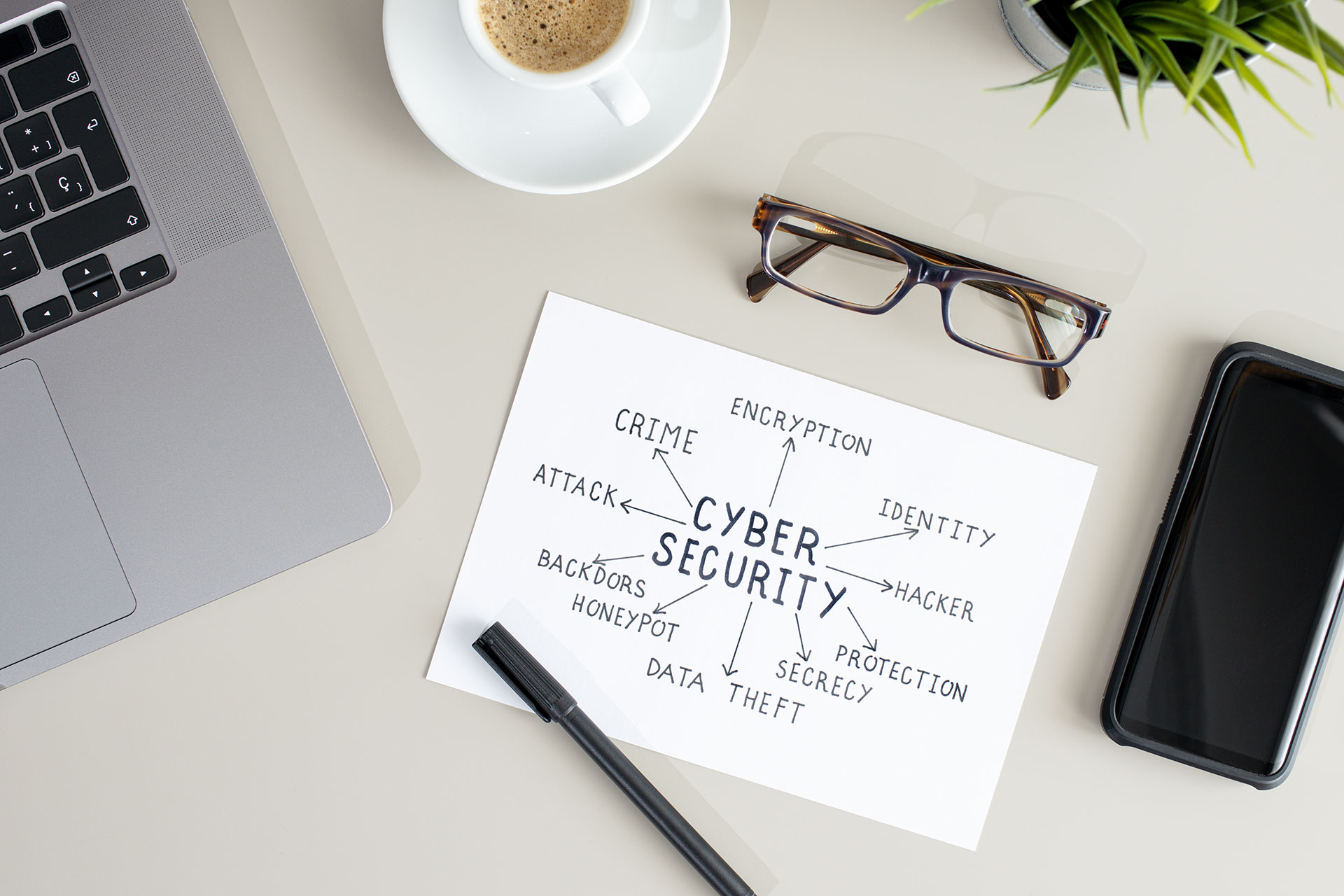Top Cloud Backup Solutions Every Small Business Should Consider
Discover the essential cloud backup solutions every small business should consider to safeguard your data, enhance productivity, and ensure peace of mind.
Importance of Cloud Backup for Small Businesses
In today's digital age, data is the lifeblood of any business, and for small businesses, safeguarding this data is crucial. Cloud backup solutions offer a robust method to protect your valuable information from potential threats such as hardware failure, cyber-attacks, and natural disasters. With the increasing reliance on digital data, having a reliable backup is not just a luxury but a necessity. Small businesses, in particular, can benefit immensely from cloud backup solutions due to their affordability, scalability, and ease of use.
Cloud backup solutions provide small businesses with a secure and reliable way to store their data offsite, ensuring that even in the event of a local disaster, their information remains safe and accessible. This peace of mind allows business owners to focus on their core operations without the constant worry of data loss. Moreover, with the rise in cyber threats, having an offsite backup adds an extra layer of security against ransomware and other malicious attacks.
Another significant advantage of cloud backup for small businesses is the flexibility it offers. As your business grows, your data storage needs will increase. Cloud solutions are highly scalable, allowing you to adjust your storage capacity as required without the need for significant upfront investments in hardware. This scalability ensures that you only pay for what you use, making it a cost-effective solution for businesses of all sizes.
Key Features to Look for in Cloud Backup Solutions
When selecting a cloud backup solution, it's essential to consider several key features to ensure it meets your business's specific needs. First and foremost, security should be a top priority. Look for solutions that offer robust encryption both in transit and at rest. This ensures that your data remains secure from unauthorized access during transmission and while stored on the cloud servers.
Another critical feature to consider is ease of use. As a small business, you may not have a dedicated IT team to manage your backup processes. Therefore, a user-friendly interface that allows you to set up and manage backups with minimal technical expertise is vital. Solutions that offer automated backups can also save you time and reduce the risk of human error, ensuring your data is consistently backed up without manual intervention.
Additionally, consider the recovery options provided by the cloud backup solution. In the event of data loss, the ability to quickly and easily restore your information is crucial. Look for solutions that offer flexible recovery options, including point-in-time restores and the ability to recover individual files or entire systems. This flexibility can significantly reduce downtime and help you get back to business as usual with minimal disruption.
Comparison of Leading Cloud Backup Solutions
Several cloud backup solutions stand out in the market, each offering unique features and benefits. One of the leading options is Backblaze, known for its simplicity and affordability. Backblaze offers unlimited storage for a flat monthly fee, making it an attractive option for small businesses with large amounts of data. Its straightforward interface and automated backups ensure that your data is consistently protected without the need for extensive management.
Another popular choice is Carbonite, which provides a range of plans tailored to different business needs. Carbonite's advanced security features, including encryption and secure data centers, ensure that your data remains protected at all times. Additionally, Carbonite offers hybrid backup options, allowing you to store data both on-premises and in the cloud, providing an extra layer of redundancy.
Acronis is another top contender, offering comprehensive backup and recovery solutions with advanced features such as ransomware protection and blockchain-based data authentication. Acronis's flexible pricing plans cater to businesses of all sizes, and its intuitive interface makes it easy to manage your backups. The ability to back up multiple devices, including servers, workstations, and mobile devices, makes Acronis a versatile solution for small businesses.
Cost Analysis of Cloud Backup Services
Cost is a significant factor for small businesses when choosing a cloud backup solution. It's essential to analyze not only the upfront costs but also the long-term value and potential savings. Many cloud backup providers offer tiered pricing plans based on storage capacity and additional features. Understanding these pricing structures can help you choose a solution that fits your budget while meeting your data protection needs.
Backblaze, for instance, offers a simple and transparent pricing model with unlimited storage for a flat monthly fee. This can be highly cost-effective for businesses with large amounts of data, as you won't need to worry about exceeding storage limits or incurring additional charges. However, it's important to consider any potential costs for data recovery or additional features that may not be included in the base plan.
Carbonite's pricing plans vary based on the level of protection and storage capacity required. While its basic plans are affordable, businesses with more extensive data protection needs may find themselves paying higher monthly fees. It's crucial to evaluate the features included in each plan to ensure you're getting the best value for your investment. Similarly, Acronis offers a range of pricing options, with more advanced features and higher storage capacities available at higher price points. By carefully assessing your business's unique requirements, you can select a plan that provides the right balance of cost and functionality.
Security Considerations for Cloud Backup
Security is paramount when it comes to cloud backup solutions. Ensuring that your data is protected from unauthorized access and potential breaches is critical for maintaining the integrity and confidentiality of your business information. One of the primary security features to look for in a cloud backup solution is encryption. Data should be encrypted both in transit and at rest, ensuring that it remains secure during the upload process and while stored on the cloud servers.
Another important security consideration is the physical security of the data centers where your information is stored. Reputable cloud backup providers typically use highly secure data centers with multiple layers of physical and digital security measures. These may include biometric access controls, surveillance cameras, and redundant power supplies to protect against physical breaches and ensure continuous operation.
Additionally, it's essential to consider the provider's compliance with industry standards and regulations. Many industries have specific data protection requirements, such as HIPAA for healthcare or GDPR for businesses operating in the European Union. Choosing a cloud backup provider that complies with these regulations can help ensure that your data is handled in accordance with legal and industry standards, reducing the risk of potential compliance issues.
User Experience and Customer Support
A positive user experience is crucial when selecting a cloud backup solution. As a small business, you may not have extensive technical expertise, so a solution that is easy to set up and manage is essential. Look for providers that offer intuitive interfaces and clear documentation to guide you through the backup process. Automated backup features can also enhance the user experience by reducing the need for manual intervention and ensuring consistent data protection.
Customer support is another critical factor to consider. In the event of an issue or data loss, having access to responsive and knowledgeable support can make a significant difference in minimizing downtime and resolving problems quickly. Look for providers that offer multiple support channels, such as phone, email, and live chat, as well as comprehensive online resources like FAQs and user forums.
Reviews and testimonials from other small business users can provide valuable insights into the user experience and customer support offered by different cloud backup providers. By considering the experiences of other users, you can gain a better understanding of the strengths and potential challenges of each solution, helping you make a more informed decision.
Case Studies: Successful Implementation of Cloud Backup
Real-world case studies can provide valuable insights into the benefits and challenges of implementing cloud backup solutions in small businesses. For example, a small accounting firm may have faced challenges with manual backups and data loss due to hardware failures. By implementing a cloud backup solution like Carbonite, the firm was able to automate its backup processes, ensuring consistent data protection and reducing the risk of data loss. Additionally, the firm experienced improved data recovery times, allowing them to quickly restore critical information and minimize downtime.
Another case study involves a small e-commerce business that experienced a ransomware attack, resulting in the encryption of their local data. By using Acronis's advanced ransomware protection features, the business was able to detect and block the attack, preventing data loss. The cloud backup solution also allowed them to restore their data to a point before the attack, ensuring business continuity and avoiding significant financial losses.
A third example is a small marketing agency that needed to back up large volumes of creative assets and client data. By implementing Backblaze's unlimited storage plan, the agency was able to securely store all their data in the cloud without worrying about storage limits or additional costs. The automated backup features and user-friendly interface allowed the agency to focus on their creative work without the constant worry of data protection.
Future Trends in Cloud Backup Technology
The field of cloud backup technology is constantly evolving, with new advancements and trends shaping the future of data protection. One emerging trend is the integration of artificial intelligence (AI) and machine learning (ML) into cloud backup solutions. These technologies can help detect anomalies and potential threats, enhancing the security and reliability of backup processes. For example, AI can identify unusual data access patterns that may indicate a cyber attack, allowing for proactive measures to protect your data.
Another trend is the increasing focus on hybrid cloud solutions, which combine the benefits of both on-premises and cloud storage. Hybrid cloud backup solutions offer greater flexibility and redundancy, allowing businesses to store critical data locally while leveraging the scalability and accessibility of the cloud. This approach can provide a more comprehensive data protection strategy, ensuring that your information is safeguarded against a wide range of threats.
Additionally, as data privacy regulations continue to evolve, cloud backup providers are placing greater emphasis on compliance and data sovereignty. This includes offering region-specific data storage options and ensuring that data handling practices align with regulatory requirements. By staying ahead of these trends, small businesses can choose cloud backup solutions that not only meet their current needs but also adapt to future challenges and opportunities.
Conclusion: Choosing the Right Cloud Backup Solution for Your Business
Selecting the right cloud backup solution for your small business is a critical decision that can significantly impact your data protection strategy and overall business continuity. By considering the key features, cost, security measures, and user experience offered by different providers, you can make an informed choice that aligns with your specific needs and budget.
Cloud backup solutions such as Backblaze, Carbonite, and Acronis each offer unique benefits and features, making them suitable options for a wide range of business requirements. By evaluating real-world case studies and staying informed about emerging trends in cloud backup technology, you can ensure that your chosen solution not only meets your current needs but also adapts to future challenges.
Ultimately, investing in a reliable cloud backup solution provides peace of mind, knowing that your valuable business data is protected against potential threats and disasters. This allows you to focus on growing your business and achieving your goals, confident in the knowledge that your data is secure and accessible whenever you need it.
The Silicon Valley Bay Area Business Owner's Tech Wake-Up Call
How to Choose IT Support That Actually Shows Up
Picture this: It's Tuesday afternoon, and your law firm's server decides to take an unscheduled vacation. Your paralegal is frantically calling your current IT provider, but they're "experiencing higher than normal call volumes." Meanwhile, client files are inaccessible, billing is down, and that important deposition prep? Well, let's just say opposing counsel might get an unexpected advantage.
This isn't fiction—it's the reality that hit the Law Foundation of Silicon Valley when they lost 42,500 client records to a breach. Or ask any of Kaiser's patients about their 13.4 million leaked records that resulted in $100 million in lawsuits. Oakland's government thought they had solid IT support too, right up until ransomware cost them $50 million.
Why "Good Enough" IT Support Isn't Enough
Here's the uncomfortable truth: Most Bay Area businesses are gambling their survival on IT providers who treat emergencies like routine maintenance requests. You know the type—they promise 24/7 support but define "emergency response" as "we'll call you back tomorrow during business hours."
For regulated professionals like attorneys, healthcare providers, and financial advisors, this isn't just inconvenient—it's potentially career-ending. When the SEC comes knocking about your cybersecurity compliance, "my IT guy said he'd get to it next week" won't cut it.
What to Look for in Really Good IT Support
The best IT partnerships feel less like vendor relationships and more like having a tech-savvy business partner who actually understands what keeps you up at night. Here's what separates the real deal from the pretenders:
Local presence matters.
When your server crashes, you need someone who can physically show up, not just remote in from three time zones away. Since 1993, we've learned that sometimes you can't fix it through the screen—so we'll fix it at the scene.
Proactive beats reactive every time.
Your current provider probably waits for things to break, then charges you to fix them. Real IT support prevents problems before they happen through 24/7 monitoring and maintenance.
One predictable price.
If your IT bills surprise you with "additional scope" charges, you're dealing with the wrong people.
The Questions That Separate Winners from Pretenders
Before signing anything, ask these deal-breakers:
- "What exactly happens when I call at 2 AM with a server emergency?"
- "Do you charge extra for onsite visits?"
- "How do you handle cybersecurity compliance for my industry?"
- "Can you provide references from similar businesses in the Bay Area?"
- "What's included in your base price, and what costs extra?"
Your 2026 Budget Just Got Easier
Speaking of predictable pricing—if you're planning your 2026 IT budget, we're making the decision easier. Right now, Bay Area businesses can get two months of complete IT support absolutely free when they sign up before December 31st. That's $3,000-$8,000 in immediate savings, plus a complimentary cyber insurance review.
Why the generous offer? Because we're confident that after two months of actual IT support—the kind where we answer the phone, show up when needed, and prevent problems before they happen—you'll wonder how you survived with anything less.
The clock's ticking on both your 2026 budget planning and this offer. Don't wait for your next IT emergency to find better support.
Ready to experience IT support that actually supports? Contact Tru Technical Partners at (408) 559-2800 or visit www.trutechnical.com to claim your two free months before December 31st.
Check out our 2 months special offerNot sure if you're asking your IT service provider the right questions or what red flags to watch for?
Think of choosing an MSP like hiring a security guard for your most valuable possessions—you wouldn't just pick the first person who answers the phone, right?
Our free Tru Technical Guide to Choosing the Right IT Support is like having a tech-savvy friend walk you through exactly what separates the real professionals from the smooth talkers.
We've distilled 30+ years of Silicon Valley IT experience into a straightforward comparative guide and checklist that cuts through the jargon and shows you precisely what a top-tier service provider should deliver. No technical degree required—just common sense and a few minutes of your time.
Download it now and you'll never again wonder if your IT provider is actually protecting your business or just taking up space in your budget.
Grab the Guide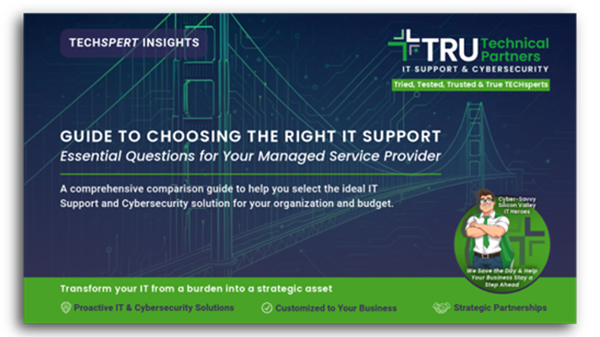
How to create secure passwords
Weak passwords are one of the biggest security risks to your business.
Why?
Because cyber criminals are getting smarter than ever before. If they manage to crack just one password, they could gain access to your sensitive business data, financial information, or even gain control of your entire system.
Cyber criminals use automated tools to guess passwords, allowing them to try out millions of combinations in seconds. So, if you’re using something like “Password123” or “CompanyName2025”, you’re practically handing them the key
s to your business.
A compromised password can lead to big issues, such as:
• Data breaches
• Financial losses
• Identity theft
• Reputation damage
But how do you create strong passwords without driving yourself (and your team) mad?
Think of your password like a secret recipe, where only you should know the ingredients. It should:
• Be at least 14 characters long (the longer, the better)
• Include a mix of uppercase and lowercase letters
• Contain a few numbers and symbols (like @, $, %, or &)
• Not contain any common words or easily guessable information (like birthdays, names, or the word “password”)
Instead of using a single word, you could try a passphrase - a short, random sentence that only you would understand. For example, instead of “Sailing2025”, try something like “Coffee&CloudsAreGreat9!”. This is much harder to crack, yet still easy to remember.
You should also steer clear of these common mistakes:
• Using personal info (your name, birthday, business name, etc.)
• Reusing the same passwords across multiple accounts
• Using simple sequences (“123456” or “abcdef”)
• Storing passwords in an easily accessible place (like a sticky note on your desk)
If remembering unique passwords for every account sounds impossible, there is another option: Password managers. These generate strong passwords, store them securely and autofill them for you.
With a password manager, you only need to remember one strong master password for the manager app itself. The rest are encrypted and stored safely, reducing the risk of data breaches.
Even the strongest password isn’t foolproof, which is why multi-factor authentication (MFA) is also important. MFA requires a second form of verification, like a one-time code sent to your phone or generated from an authentication app.
If you have employees accessing your business systems, it’s a good idea to have a password policy in place to explain your rules and why they’re important. This should include:
• Unique passwords for each system and account
• Regular security training on password best practices
• Business-wide use of MFA for critical systems
• Scanning for compromised passwords regularly
By making password security a priority, you can reduce the chances of a cyber attack creating a nightmare for your business.
And if you need help making your business more secure, get in touch.
Did you notice Incognito mode’s improved privacy?
If you’ve ever used Incognito mode in Chrome, you probably know the basics: It lets you browse without saving your history, cookies, or other temporary data.
But was it ever truly private?
Not entirely…
Until recently, if you copied something from an Incognito tab, like text, an image, or a web address, Windows could still save it in your clipboard history and even sync it to other devices.
Not exactly what you might want from a “private” browsing session, right?
Microsoft has quietly stepped in to fix that loophole, making Incognito mode even more private.
When you open an Incognito tab in Chrome (or InPrivate mode in Edge), your browser stops saving:
- Your browsing history (so nobody else using your device can see what websites you’ve visited)
- Cookies and site data (so websites won’t remember you after you close the tab)
- Form data (so your browser won’t autofill your details next time)
This can be handy for things like:
- Checking flight costs or hotel bookings without tracking cookies causing price hikes
- Logging in to multiple accounts without having to sign out
- Using a shared computer without leaving a trail
Let’s say you’re copying confidential business information or a personal message while in Incognito mode. Before this update, Windows would have saved that copied text in your clipboard history, meaning anyone who pressed Windows Key + V later could see it.
Even worse? If you had Cloud Clipboard enabled (which syncs clipboard data between Windows devices), your copied content could end up on another device entirely.
Microsoft spotted this issue and patched it, making sure that when you copy something in Incognito mode, Windows won’t save it to your clipboard history or sync it to the cloud.
So, now your activity truly disappears when you close the tab (Google has since picked up this change and rolled it into Chrome updates for everyone.)
Meanwhile, Microsoft has made another small but useful privacy improvement: Media previews are now hidden when using Incognito mode.
Normally, when you play a YouTube video (or any media) in Chrome, Windows shows a preview of what’s playing whenever you adjust the volume or check the media panel. If you’re on the lock screen, it even shows details like the video title and artwork.
Watching something in Incognito? Thanks to the update, now it just says, "A site is playing media”. No titles, no thumbnails, no details.
This means that if you’re watching a sensitive video (business-related or otherwise), there’s no accidental exposure if someone else glances at your screen.
If you use Incognito mode for private browsing, you’re now getting better protection than before, even if you didn’t realize there was a problem in the first place.
But remember: Incognito mode still doesn’t hide your activity from your internet provider, work network, or the websites you visit. It’s great for local privacy on your device, but it won’t make you completely anonymous online.
If you need help making sure your sensitive business data stays private, get in touch.
How concerned should you be about cyber attacks?
Do you feel like you’re constantly hearing about cyber attacks lately?
You’re not imagining things.
Cyber attacks are on the rise. And they’ve overtaken other risks as the number one concern for many businesses worldwide. From ransomware and data breaches to IT disruptions that bring operations to a standstill, cyber threats are keeping business owners up at night – and for good reason.
Imagine losing access to your customer database, having sensitive information leaked, or being locked out of your systems until you pay a large ransom. These aren’t just hypothetical scenarios… this is the nightmare faced by businesses of all sizes every day.
If your business becomes a victim of a cyber attack, the impact could be devastating. It can lead to everything from financial loss to a damaged reputation, not to mention the cost of downtime while your business recovers.
Advancements in technology – especially artificial intelligence (AI) – have given cyber criminals access to more sophisticated tools, making it easier for them to launch attacks.
Cyber incidents are one of the main reasons for business interruption, which is where operations grind to a halt due to unexpected events (like glitches and cyber attacks). As our dependence on digital tools grows, so does the need to protect them.
We bring good news. While cyber threats are evolving, so are the tools designed to combat them. AI-powered technologies can provide better insights, help detect threats earlier and allow for faster responses.
But even with advanced tools, the human element remains crucial. Your employees need to understand the risks and be trained to recognize potential threats, whether it’s a suspicious email or unusual activity in your systems.
So, how concerned should you be about cyber attacks?
Very.
We see that as a good thing. The more aware you are about how serious these threats are, the better you can protect your business. The key is to be proactive. Stay informed, invest in strong security measures, and make your team one of your greatest defenses.
If that sounds overwhelming, don’t worry; we can help prepare your employees and make your systems safer. Get in touch.
Businesses are taking too long to fix vulnerabilities
Imagine you’re watching the news and see that a criminal is targeting houses in your neighborhood.
Would you leave your front door unlocked tonight?
I wouldn’t think so.
Yet this is essentially what many businesses do when they put off fixing vulnerabilities in their systems. And it happens a lot, with over two-thirds of businesses taking more than 24 hours to address serious security issues.
This is a worrying statistic. Because the longer vulnerabilities remain open, the greater the risk of cyber attacks, data breaches, and major disruptions.
So, what exactly is a vulnerability?
In simple terms, it’s a weakness in your system (like outdated software or misconfigured security settings) that cyber criminals can use to gain access to your business data. These weaknesses are often flagged by security tools. But responding to them fast enough is where many businesses fall short.
Many businesses have IT staff. But they can get bogged down by manual processes, wasting hours trying to make sense of incomplete data or juggling multiple tools that don’t talk to each other. This slows down response times and increases costs… while your business remains exposed.
The problem is this: Every hour a vulnerability is left unaddressed is another hour cyber criminals have to exploit it.
Luckily, there’s an easy solution. Partnering with a reliable IT support provider can make things easier. Instead of your team scrambling to identify and patch vulnerabilities, an expert technology partner (like us) can step in with smarter tools and faster processes. We combine automation and expertise to identify risks, prioritize what needs fixing, and respond quickly to make sure your systems are secure.
Cyber criminals are always looking for ways to exploit weaknesses. Don’t give them the chance.
If keeping on top of vulnerabilities feels overwhelming, let us make it simple for you. Get in touch.
Beware these common ‘malvertising' attacks
Think about the last online ad you clicked…
Did you just assume it was genuine?
If you said yes, you’re not alone – and this is exactly what scammers are counting on.
“Malvertising”, or malicious advertising, is where scammers use online ads to trick you into downloading malware (malicious software), sharing sensitive information like passwords, or even handing over money.
These attacks are becoming more sophisticated, and they’re a growing threat to businesses of all sizes. Worse yet, you don’t even need to click on these ads to become a victim; just loading the ad in an out of date browser can be enough to compromise your device.
The three most common malvertising techniques are known as scam malvertising, fake installer malvertising, and drive-by download malvertising. Here’s a little more about them:
- Scam malvertising is where an ad claims that your computer is infected and urges you to call for support. Once you do, the scammers convince you to install software that gives them control over your system. Then they charge you to “fix” the fake issue.
- Fake installer malvertising often uses ads that lead you to cloned websites of brands you trust. You download software, thinking it’s legit… but, instead, you’re downloading malware onto your device.
- Drive-by download malvertising is where ads infect your computer without you even clicking on anything. This type of malvertising exploits outdated browsers and installs malicious files or extensions automatically.
Recognizing these scams is the first step to keeping your business safe. If you see an ad claiming you’ve been hacked or urgently need to act, stop and think: How would this company even know anything about your computer?
Also, make sure you double-check links before you click. If the link isn’t sending you to a legitimate domain, steer clear. And most importantly, make sure you’re running the latest version of your browser, as updates patch vulnerabilities that malvertising often exploits.
Don’t forget to share this knowledge with your employees, too. They’re your first line of defense – and training them to spot suspicious ads can save your business from serious trouble.
Scammers want you to trust without thinking. But a healthy dose of skepticism can make all the difference. Next time you see an ad that feels wrong, trust your gut… and ask yourself if it’s safe before you click.
Want to train your team to protect your business from malvertising and other online scams? We can help, get in touch.
Employees are falling for 3x more phishing scams
Have you ever stopped to wonder how many phishing scams your employees encounter each day? The answer might come as a nasty surprise.
Last year, the number of employees clicking on phishing links TRIPLED – and businesses everywhere are paying the price.
Before we dive into this situation a little more, let’s rewind a bit.
Phishing is where scammers try to steal sensitive information (like passwords or payment details) by pretending to be a trusted source.
Maybe your employee gets an email that looks like it’s from Microsoft, with a link to a login page. Once your employee enters their details, that information falls right into the hands of criminals… and from this, they get the keys to your business.
Here’s the really worrying part: Phishing attacks aren’t just happening more often, they’re getting harder to spot, too.
Email phishing is still a big issue, but scammers are branching out; planting fake links in search engines, social media, online ads, and website comments. Scammers know that employees are taught to be cautious about emails, so they’re finding new ways to slip through the cracks.
So, why are more people falling for these scams?
Part of the problem is fatigue. Employees see so many phishing attempts in their inboxes, it’s difficult to keep their guard up every minute of the day. Scammers are also getting more creative, using fake websites and emails that are almost impossible to tell apart from the real thing.
And they’re now targeting trusted platforms like Microsoft 365, which hold a goldmine of business data.
Your people can either be your greatest defense or your biggest vulnerability. A well-trained, alert team can spot phishing attempts before any damage is done. But if they’re unaware or unprepared, a single click can open the door to financial losses, stolen data, and a whole world of trouble for your business.
So, what’s the solution?
Start with education. Make sure your team knows what phishing looks like, not just in emails but across the web. Teach them to question unexpected requests for their login details, double-check links, and report anything suspicious. And don’t rely on memory alone; regular training sessions can keep the risk of phishing scams fresh in your employees’ minds.
At the same time, don’t leave all the responsibility on your team’s shoulders. Tools like multi-factor authentication (MFA) add an extra layer of security, so even if a password does get stolen, attackers can’t get in. Combine this with up-to-date software and a strong cyber security plan, and you’ve got a much better chance of keeping your business safe.
Phishing scams aren’t going away any time soon, but with the right approach, you can stop your business from becoming another statistic.
Need help protecting your business data? We can help – get in touch.
Don't Get Sidelined By A Cyber Attack - Build Your Winning Cyber Resilience Playbook ASAP
FRIGHTENING FACT: 60% of smaller businesses that suffer a cyber attack go out of business within six months.
Data on cyber attacks for the past few years (including 2025) show that small- and medium-size businesses (SMBs) and startups in the US face significant — and potentially existential — cybersecurity threats.
Cyber criminals are constantly changing their tactics, running new plays, like a team changing its offensive strategy mid-game — especially targeting smaller companies to try and gain access to valuable data.
Think of cyber criminals’ approach as a full-court press — relentless and aggressive. Staying ahead of them requires continuous threat intelligence and frequently adapting your defenses.
SMB Cyber Attacks in the US: By the Numbers
The following statistics highlight the increasing vulnerability of SMBs to cyberattacks, and the need for improved cybersecurity measures and preparedness.
- 60% of small business owners consider cybersecurity threats a top concern, yet only 23% say they are very prepared to handle a cyberattack.
- 43% of all cyberattacks in 2023 targeted small businesses.
- 46% of all cyber breaches impact businesses with fewer than 1,000 employees.
- 95% of cybersecurity incidents can be attributed to human error.
- 54% of businesses admit their IT departments lack experience to handle complex cyberattacks.
- The most common types of cyberattacks on small businesses are:
- 37% of ransomware attack victims have fewer than 100 employees.
- 82% of ransomware attacks in 2021 targeted SMBs with fewer than 1,000 employees.
- Employees of small businesses experience 350% more social engineering attacks than those at larger enterprises.
- Small businesses receive the highest rate of targeted malicious emails, with 1 in 323 being affected.
- SMBs spend between $826 and $653,587 on cybersecurity incidents.
- 76% of small businesses have increased their cybersecurity spending due to rising threats.
KEY TAKEAWAY: If you don’t want your business to become a statistic, you’re going to have to have to build resilience by implementing a solid cybersecurity game plan… fast!
What’s the Financial Impact of Cyber Attacks on SMBs?
The financial consequences of cyber attacks on smaller businesses are substantial:
- The average data breach from 2018-2023 cost companies around $4.5 million.
- Detection and escalation costs: $1.58 million.
- Lost business costs: $1.3 million.
- Response following a breach: $1.2 million.
What Are the Risks for Bay Area Businesses?
Businesses in the Bay Area are particularly vulnerable for a number of reasons:
- San Francisco's reputation as a high-tech environment makes businesses in the city more attractive targets for cybercriminals, including smaller businesses.
- Hackers often target smaller businesses in the Bay Area as potential gateways to larger, more lucrative networks.
- The competitive landscape of the Bay Area means intellectual property theft is a significant concern, particularly for companies developing innovative products.
- Bay Area businesses face among the highest costs for data breaches in the world.
What’s Your Plan to Secure Your Business from Attack?
Whether you’re based in the Bay Area or beyond, being cyber resilient is crucial.
Like a basketball team needs a solid strategy and strong players to win the March Madness tournament, your business needs a comprehensive cyber resilience plan to withstand disruptions, survive and succeed in today's complex digital landscape.
Also, cyber resilience isn't just a good strategy for all businesses in general, but if yours is a regulated business, it's a requirement for you to be cyber secure. Like a championship team, you need a robust defense to protect sensitive data and maintain compliance.
What is Cyber Resilience?
Cyber resilience is essential for keeping businesses secure, reducing risk, and maintaining strong security practices against potential threats. It involves preparing a business to respond to and recover from potential cyber incidents.
Building cyber resilience means understanding business vulnerabilities and strengthening defenses.
Key steps from the National Institute of Standards and Technology Cybersecurity Framework (NIST CSF - V2.0, available free of charge*) guidelines provide a foundation for building cyber resilience and recovering from security incidents.
*The NIST CSF “...provides guidance to industry, government agencies, and other organizations to manage cybersecurity risks. It offers a taxonomy of highlevel cybersecurity outcomes that can be used by any organization — regardless of its size, sector, or maturity — to better understand, assess, prioritize, and communicate its cybersecurity efforts.”
What Are the Core Elements of Cyber Resilience?
The building blocks of cyber resilience include: Govern, Identify, Protect, Detect, Respond, and Recover. Download our Cyber Resilience Checklist as a reminder.
- Proactive cybersecurity defense measures involve neutralizing threats before they cause harm through regular assessments, threat intelligence, and strong policies.
- A well-structured incident response plan allows for quick risk detection and mitigation.
- Strategic business continuity planning includes backup and disaster recovery steps to prevent disruptions from cyberattacks.
- Staying ahead of the curve means adaptability through evolving with the threat landscape, learning from past incidents, and continuously strengthening defenses.
- Fostering a security-conscious culture involves awareness training so that employees are better able to identify and manage risks.
- Up-to-date compliance involves meeting regulatory requirements to avoid fines, lawsuits, and damage to brand reputation.
KEY TAKEAWAY: Strategic cyber resilience involves proactive defense, quick response, business continuity, staying ahead of the curve, security-conscious culture, and compliance.
What Are the Challenges to Achieving Cyber Resilience?
- Evolving Threat Landscape: Hackers are Running a Fast Break
Just as teams adapt their strategies throughout a tournament, cybercriminals are constantly evolving their tactics: developing new methods of attack and finding new ways to break through your defenses, making it difficult to keep up with the latest threats.
Think of a cyber attack like a buzzer-beater three-pointer from a team you never saw coming. Just like a 15-seed can upset a 2-seed, unexpected cyber threats can take down even the most confident businesses. The chances of this type of game outcome are historically low, but still possible: in March Madness, upsets happen.
In cybersecurity, they happen too. Just like UMBC shocked Virginia in 2018, a small, overlooked vulnerability can lead to a major breach. And the odds of a breach are increasing as the frequency of attacks on smaller businesses rises, just like the number of upsets in recent tournaments. Don't let your business be the next big upset.
KEY TAKEAWAY: You need to be prepared to break the press and protect your data. Regular patching and staying updated on cybersecurity trends are crucial.
2. Resource Constraint: You Can't Win with Just One Star Player.
You can't expect your business to win against cyber threats with just one IT person — that's like trying to win March Madness with only your star player. You need to draft the right players and have a full team of solutions and strategies.
Many businesses — including in regulated industries — struggle with limited budgets and staff, and with the cost of compliance; and so, they don’t allocate enough budget for cybersecurity or a dedicated IT team. But you don't need an NBA-sized budget to build a strong defense.
Training employees and partnering with a reliable IT service provider can help. Think strategically about your draft picks — prioritize essential security tools and partner with experts such as managed security services (MSSPs) who understand your particular needs and who can provide industry-specific cybersecurity solutions.
KEY TAKEAWAY: Working with an MSSP is like having a dedicated coach and training staff specializing in your league’s rules — ensuring you stay compliant and secure.
3. Complexity: The Zone Defense of Cybersecurity
Cybersecurity is like a zone defense — it requires everyone to know their role and work together. And compliance is like learning the rulebook for your league. It can be overwhelming, but it's essential to stay in the game.
Integrating cyber resilience into every aspect of a business can be overwhelming, especially without an IT background or properly trained IT resources. Not to mention trying to navigate complex regulations like HIPAA or GDPR.
But breaking it down into manageable steps and outlining the key plays you need to run makes it easier to defend.
KEY TAKEAWAY: Frameworks like the NIST Cybersecurity Framework (Identify, Protect, Detect, Respond, Recover) and automation tools can simplify the cyber resilience process.
4. Awareness: No Fouls Allowed — Everyone Plays Defense
Employees often lack the training to understand how their actions can compromise a business. A single employee clicking on a phishing email is like a player traveling with the ball — it can cost you the game.
Employee awareness is crucial, especially in regulated industries where data privacy is paramount. In regulated industries, a data breach is like a flagrant foul – it can lead to severe penalties.
Everyone in your organization needs to understand their role in protecting sensitive information. Taking measures such as implementing strict password controls and mandatory security training can address this.
KEY TAKEAWAY: Just like coaches drill their players on fundamentals, you need to drill your employees on cybersecurity best practices to keep them sharp.
The Championship Run: Building Your Resilience Strategy
To build a championship-caliber cyber resilience strategy you need to include the following moves in your playbook:
- Scout Your Team: Assess your current security posture and identify vulnerabilities.
- Draft Top Talent: Invest in skilled cybersecurity professionals or partner with reputable service providers.
- Practice, Practice, Practice: Regularly test and update your incident response plans.
- Study the Playbook: Leverage resources like the NIST CSF to guide your strategy.
- Win as a Team: Ensure every employee understands their role in maintaining security.
REMEMBER: Just as only one team cuts down the nets in April, the businesses that prioritize cyber resilience will be the ones celebrating long-term success in the digital era.
We Can Help You Understand The Key Plays And Develop A Winning Game Strategy
When there’s so much at stake, partnering with a managed security service provider (MSSP) such as Tru Technical is like having a dedicated coach and training staff, but without the hefty price tag.
We provide tailored, practical and cost-effective outsourced IT Support and Cybersecurity solutions focused on relevant industry regulations and best practices, and including comprehensive staff awareness training.
We’ll simplify the process of making your business more cyber resilient, making it more manageable for you and your team. Think of us as your sixth man — coming off the bench to provide crucial support when you need it most.
For more insights, get our Cyber Resilience Checklist, download our Cyber Resilience eBook, and read our blog: ‘Top 4 Challenges to Achieving Cyber Resilience and How to Overcome Them’
Beware that corrupted email attachment: It could be a scam
You’re scanning your inbox and spot an important email with a Word document attached. Maybe it’s an invoice, a message from a supplier, or even a request from a colleague. You open it without thinking twice… and just like that, you’ve been scammed.
This scenario is exactly what cyber criminals are counting on. Now they’ve come up with another new way to get past even the most advanced email security filters – this time, using corrupted Microsoft Word files.
It’s a clever and dangerous tactic.
Phishing (pronounced "fishing") is where scammers try to trick you into giving away sensitive information, like passwords or bank details. They “bait” you with an email that looks legitimate, maybe from your bank, a coworker, or a company you trust.
These emails often include attachments or links. When you open the attachment or click the link, you could be downloading malicious software (malware) or visiting a fake website designed to steal your details.
Phishing attacks are constantly evolving, and they’re now one of the most common ways scammers break into businesses. Email security filters are usually pretty good at scanning attachments. But since corrupted files can’t be analyzed properly, the Word file is able to sneak into your inbox.
When you open one of these corrupted files, Microsoft Word will “repair” it and show you what looks like a normal attachment. But the document will contain a malicious QR code or link that sends you to a phishing site (often a fake Microsoft 365 login page). If you enter your details, scammers could have access to your account – and potentially your entire business.
Stealing just one employee’s login details can be enough. With access to your cloud systems, scammers could get hold of sensitive customer data, lock your team out of essential files, or even send phishing emails from your account to trick your contacts.
If this happens to you, it could be catastrophic. Your business could face financial losses, legal consequences, and a damaged reputation that could take a long time to rebuild.
Cyber attacks are getting more complicated. But you don’t need a degree in cyber security to help keep your business safe.
The best protection is awareness and caution.
Here are some steps you can take:
- Slow down and think twice before opening attachments or clicking on links
- If an email seems urgent, beware – scammers like to rush you, so you’ll act without thinking
- If you’re not sure an email is legit, check with the person or company that the email seems to be from
- Never trust an attachment or link just because it looks professional
Most importantly, make sure you educate yourself and your team about what phishing is, why it’s dangerous, and how to recognize the warning signs.
We help businesses like yours with this every day. If you’d like us to help you too, get in touch.
Top 4 Challenges to Achieving Cyber Resilience and How to Overcome Them
No business today is completely safe from cyberthreats. Attack vectors are constantly evolving, and despite your efforts, even a simple oversight can leave your business vulnerable to a breach. That's why cyber resilience is so critical, as the very future of your business depends on it.
It's no longer just about preventing cyberattacks but also how you prepare your business to respond to and recover from potential cyber incidents when they do occur.
However, achieving cyber resilience comes with a unique set of challenges, which we'll explore in this blog. But first, let's understand why businesses must implement cyber resilience.
Why is cyber resilience so important?
Here's why cyber resilience is so important for you and your business:
Protection: Imagine losing access to all your critical data or getting locked out of your systems without a backup plan. It's a nightmare scenario, right? Cyber resilience is what stands between your business and this potential disaster.
Continuity: You want your business to continue critical operations even when things go wrong. Cyber resilience keeps you "on" even when everything is down.
Reputation: Cyberattacks can ruin your reputation. Cyber resilience can help protect the trust you've built and shows your customers that you take security seriously.
Compliance: Resilience ensures you stay on the right side of regulations and ensures you avoid legal penalties and lawsuits.
Hurdles in achieving cyber resilience
Often many businesses struggle with building cyber resilience. Here are some common challenges, along with strategies for overcoming them:
- Evolving Threat Landscape: Cybercriminals always have new tricks up their sleeves, making it difficult for you to keep up with the evolving threats. However, for the sake of your business, it's important to find a way to beat the hackers at their own game.
How you can stay protected:
- Do regular patching and keep your systems and software updated.
- Keep yourself updated on the latest trends in the cybersecurity realm.
- Resource constraints: Many businesses often don't leave room in the budget for cybersecurity or hiring a dedicated IT team, leaving them vulnerable to threats. The good news is that there's a lot you can do to make things difficult for cybercriminals.
How to work with what you have:
- Train your employees to be your first line of defense.
- Consider partnering with a reliable IT service provider.
- Complexity: It can be overwhelming to integrate cyber resilience into every aspect of your business, especially if you don't have an IT background. Understanding tech lingo and jargon can make things difficult for many.
How to simplify it:
- Adapt proven frameworks like the NIST Cybersecurity Framework.
- Use automation and easy-to-use security tools.
- Awareness: The best security tools are useless if your employees aren't aware of the risks. Often, they lack the training to understand how their actions can compromise your business.
How to fix this:
- Implement strict password controls.
- Make security training mandatory for everyone.
Master cyber resilience
Implementing cyber resilience isn't a one-time effort; it's an ongoing process that requires dedication, adaptability and a proactive approach.
Consider partnering with an experienced IT service provider like us.
Contact us to learn how our IT experts can help you achieve cyber resilience. Schedule a free consultation and start securing your business today!
The two big threats of doing business on public Wi-Fi
Public Wi-Fi is everywhere these days – coffee shops, airports, hotels, trains. It’s super convenient, especially for business travelers or anyone working remotely.
But what if I told you that hopping on that free Wi-Fi could expose your business data to cyber criminals? That’s the reality of using unsecured public networks.
When you connect to public Wi-Fi, you’re opening the door to scammers who know exactly how to exploit these networks. The two biggest threats you need to know about are called Man-in-the-Middle (MITM) attacks and Evil Twin attacks.
Yes, they sound like something out of a spy movie… but they’re very real and can have serious consequences for your business.
Let’s start with Man-in-the-Middle (MITM) attacks. You’re sitting in a coffee shop, sending an email or logging in to your business bank account. You think your device is communicating directly with the Wi-Fi network, but in reality, a cyber criminal has inserted themself between you and the network.
This “man in the middle” can see everything you’re doing – your passwords, your emails, even your credit card details. And the worst part? You probably won’t even notice it’s happening.
Criminals use this stolen information in all sorts of ways. They might sell it to advertisers, use it to impersonate you in phishing scams (where they trick people into sharing sensitive information, like passwords or credit card details). Or even steal money from your accounts. For businesses, this could mean sensitive financial information or customer data ending up in the wrong hands.
Now let’s talk about Evil Twin attacks. Imagine you’re in an airport and see two Wi-Fi networks: One called “Airport Free Wi-Fi” and another called “Airport Wi-Fi Secure”. They both sound legit, but one of them could be a fake network set up by cyber criminals.
When you connect to the fake network, scammers can monitor everything you do online, just like in a MITM attack – but they can go even further. They can steal your cookies (little bits of data that websites use to remember you) and gain access to things like your login details or personal information.
In some cases, they can even install malware (malicious software) on your device without you clicking a single thing. Scary, right? All it takes is connecting to the wrong Wi-Fi network, then your data – and your business’s security – could be compromised.
Using public Wi-Fi doesn’t have to be a security nightmare, but you do need to be cautious. Here are some steps you can take to help keep your business protected:
- Avoid accessing sensitive information while connected to public Wi-Fi. This includes anything involving passwords, personal data, or financial accounts. If you wouldn’t want a stranger looking over your shoulder, it’s best to save it for when you’re on a secure network.
- Stick to websites that use HTTPS, which encrypts your data. You’ll know a site is secure if you see a padlock icon in the address bar or "https://" at the beginning of the web address. Most websites use this today.
- Consider using trusted browser extensions designed to boost your online safety. Many can block cookies, ads, and even malicious websites, reducing the risk of your information being exposed.
- Turn off auto-join on your business devices. This stops your work phone, tablet, or laptop from automatically connecting to any available network, including potentially dangerous ones.
- Be wary of suspicious pop-ups. Scammers often use these to trick you into clicking something malicious. If a pop-up feels wrong, don’t interact with it – just close the window.
- Enable two-factor authentication (2FA) on your business accounts whenever possible. This requires a second form of identification (like a code sent to your phone) to log you in, which makes it harder for anyone to break in even if they get hold of your password.
- Finally, keep your software up to date. Updates often include security patches that protect your device from the latest threats. Ignoring them could leave your business devices vulnerable.
A little caution goes a long way when it comes to keeping your business protected online. Ask yourself: Is the convenience of free Wi-Fi worth the risk of exposing my data?
If you’d like help keeping your business data protected no matter where you are, get in touch.